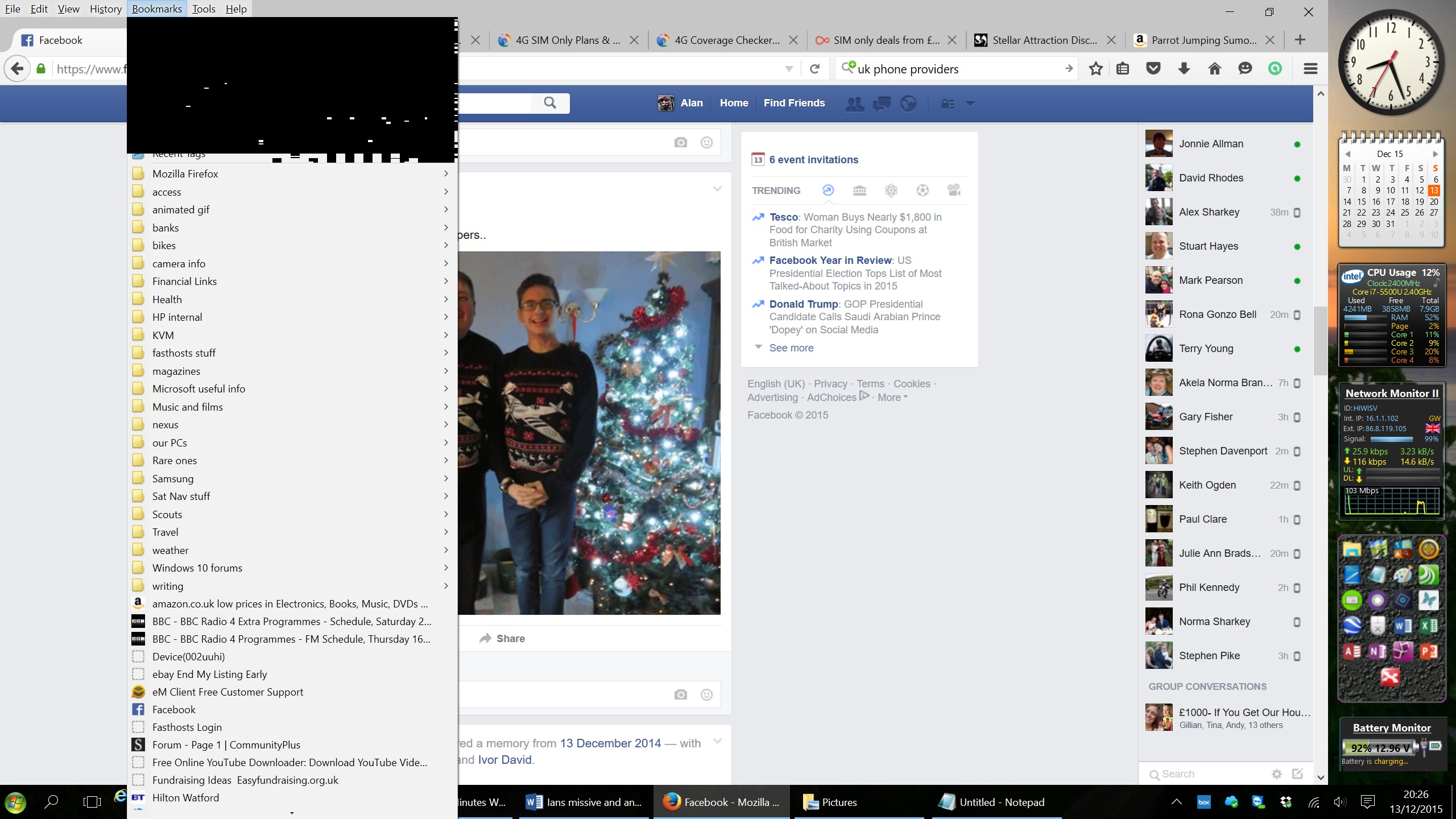Bookmarks sometimes show what looks like corrupted memory until the curser is moved over them
When I click on the 'bookmarks' menu item, sometimes I just get black squares for some of the list until I move the curser over those items. Then, it seems like a memory refresh takes place and everything is fine.
I've attached a screenshot. Also, in the Troubleshooting Information, I see this:
AzureSkiaAccelerated 0 (#0) Error [D2D1.1] 4CreateBitmap failure Size(64,16400) Code: 0x80070057 format 0 (#2) Error [D2D1.1] 4CreateBitmap failure Size(64,16400) Code: 0x80070057 format 0 (#3) Error [D2D1.1] 4CreateBitmap failure Size(64,16400) Code: 0x80070057 format 0 (#4) Error [D2D1.1] 4CreateBitmap failure Size(64,16400) Code: 0x80070057 format 0 (#5) Error [D2D1.1] 4CreateBitmap failure Size(64,16400) Code: 0x80070057 format 0 (#6) Error [D2D1.1] 4CreateBitmap failure Size(64,16400) Code: 0x80070057 format 0
Not sure what that means. Does it help?
Alan
Chosen solution
You can try to disable hardware acceleration in Firefox.
- Tools > Options > Advanced > General > Browsing: "Use hardware acceleration when available"
You need to close and restart Firefox after toggling this setting.
You can check if there is an update for your graphics display driver and check for hardware acceleration related issues.
Read this answer in context 👍 1All Replies (6)
Not sure if the image uploaded, so here it is.
Alan
Chosen Solution
You can try to disable hardware acceleration in Firefox.
- Tools > Options > Advanced > General > Browsing: "Use hardware acceleration when available"
You need to close and restart Firefox after toggling this setting.
You can check if there is an update for your graphics display driver and check for hardware acceleration related issues.
Start Firefox in Safe Mode {web Link} by holding down the <Shift>
(Mac=Options) key, and then starting Firefox. Is the problem still there?
I tried disabling hardware acceleration and that worked but it was very clunky.
So, I upgraded the video driver (Control panel -> Device manager-> Display Adapters) and that seems to have made a difference (I did re-enable the hardware acceleration).
So, thanks for the pointers.
Alan
You're welcome.
Its come back !!! But much less often.
Phooey!
Alan