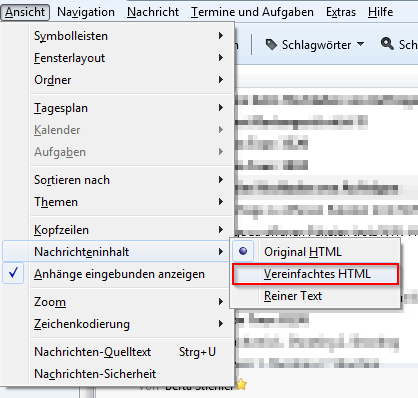thunderbird 38.0.1 not displaying email content when Lightning 4.0.0.1 is enabled
Hi,
thunderbird does not display my emails. But if i click the reply button i can see the mailbody. I already tried to repair the mailfile, but no effect. Regards
Modified
All Replies (14)
here is a screenshot
Version 38.0.1
Does it work correctly if Thunderbird is started in safe mode??
https://support.mozilla.org/en-US/kb/safe-mode
Yes that works, i think the problem started when thunderbird updated the plugins recently
but the problem is unfortunately not solved, since in safe mode i cant use my calendars
Hello,
i have the same problem. (image: 1) It's a little strange, because when i change the "Nachrichteninhalt" (image: 2) from original HTML to simple HTML i can see the text of the mails. Also it's strange because not all emails are affected.
I have tried to disable all Addons but that doesn't helped.
MfG Warkiller102
Thunderbird 38.0.1 Windows 7 Professional
If it works in safe mode that means an addon is causing the problem - I seem to recall someone mentioned one of the google related addons causing this.
Or a setting like hardware acceleration (HWA) in tools | options | advanced | general.
Let us know what you find. And if you find it is HWA then please post details of your graphics system from Help | Troubleshooting
Hello,
the graphics card driver was to blame. After updating the problem is fixed for me.
Best Regards Warkiller102
Driver did
Not work for me.
It works when i disable Google Provider Plugin. But normaly i would need that
My problem is definitely the lightning plugin. with lightning deactivated everything works perfectly. Any recommendations?
Modified
Please confirm that both Lightning and Provider for Google Calendar are up to date to use with TB 38
- Lightning 4.0.0.1
- Provider for Google Calendar 1.0.4
yes
TB 38.0.1 Lightning 4.0.0.1 Provider for Google Calendar 1.0.4
Your statements are somewhat in conflict - It works when i disable Google Provider Plugin. - My problem is definitely the lightning plugin. with lightning deactivated everything works perfectly.
Which addon is the problem? Do you see anything in tools |error console? And does it help to change View | message body from original HTML to simple HTML?
Ok, it definetly is a problem with Lightning. If i deactivate Lighning then thunderbird works fine.
Changing the view from original HTML to simple HTML does not work. In the error console are masses of errors. But i don't know how to export these messages