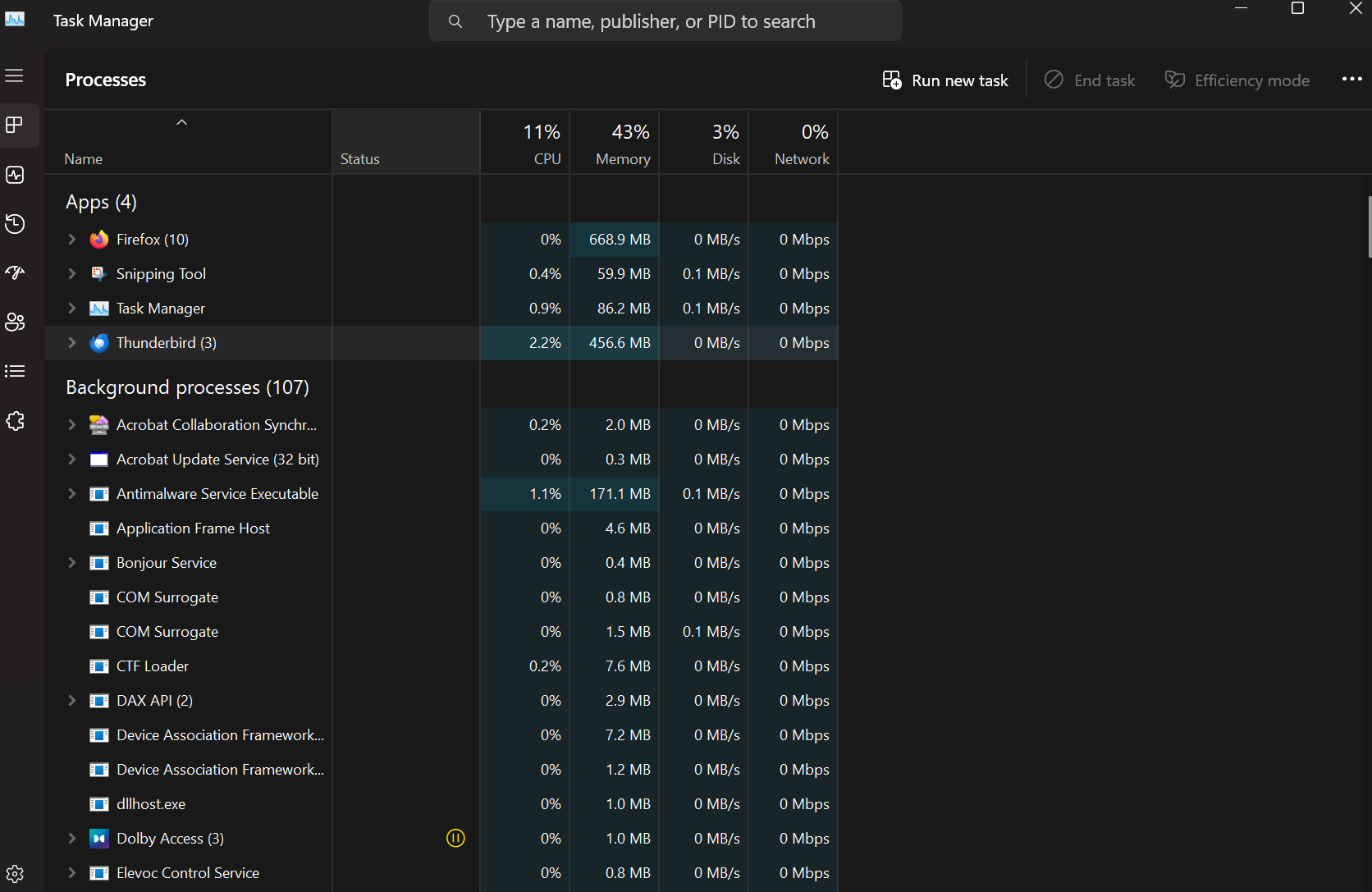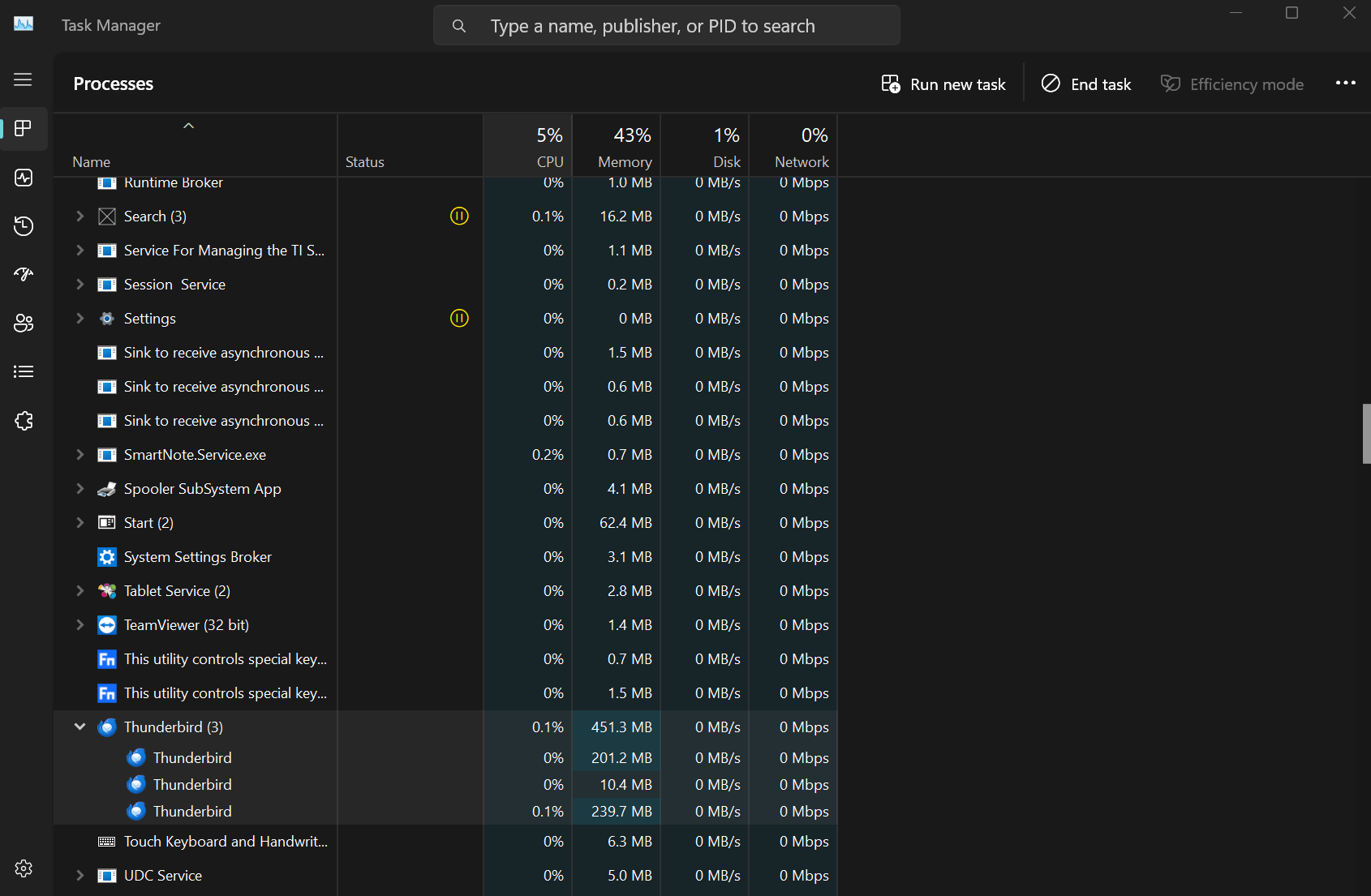Thunderbird won't start on second and subsequent attempts after upgrade to 115.10.0 today
I've been using Thunderbird for years and have never had this problem. Since the upgrade today, after I run Thunderbird once and close it I can no longer start it up again. I have to reboot or use Task Manager to kill it in order to run it. This is on Windows 11. Please help - not an acceptable workaround for long. Optionally, how do I downgrade to previous version? I should know better than allow automatic upgrades.
Adding a couple images below, when it has started successfully it shows as one of the Apps in Task Manager. When I close it, Thunderbird drops into the Background Processes but doesn't end. I have to kill it here in order to start it again.
All Replies (3)
115.10.1 should be available on Thursday.
Thank you for taking the time to respond Wayne. I see now there are more reports of the same thing. I couldn't find any yesterday otherwise I would've simply noted I have the same issue.
115.10.1 is available for update, from Help > About. Or download from the website.