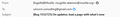New installation of T'bird.
We've enjoyed T'bird on this PC for several years. About a year ago my wife got a new laptop; it came with Outlook as the default email program. It worked only fairly well, but now it has pretty much bitten the dust. I installed T'bird for her and it's working fairly well, but with a couple minor bugs. First, there is no address book in it and also the menu bar across the top is missing. HELP!!!!!
All Replies (1)
To access the address book you actually have a lot of choices;
- Right click on the top (the line with the search box in it) and select "menu bar" from the menu
- Press Alt+2
- There is a places bar in the new version. it generally appears on the far left of Thunderbird and has the address book selection icon in it. There is an arrow right at the bottom of the screen On the left in the status bar. Click it to make the places bar visible if you have hidden it.
- You can also right click the top of the screen again and select customize and drag an address book icon onto the toolbar at the top to use instead of the one in the places bar if that suits you better. (it did me). Note the toolbar are context sensitive, so you will have to repeat the action multiple time if you want the icon to appear in the message tab and say the calendar tab.
Having said all of that, I primarily have an address book icon so I can access it for support issues with folks as I really don't use it much at all. almost all of my day to day needs are met through other interface access point to the information the book contains.
Each message offers an insight as it if the addresses are in the address book.
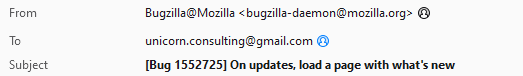
The colored icons following the address in the image indicate the presence of the address in the address book by being blue or black if the address is not in the address book. Clicking a black Icon will add the address to your address book. Clicking it again once it is blue opens an edit menu where you can change the actual book the address is stored in and edit the details of the contact that you added if you want to add additional details than just the email address and display name. Added to this I have the contact pane open on the left when I compose mail (F9 toggles it) for when the automatic find it when I start typing is not finding what I want. I just don't really have a lot of use for the actual address book as such.