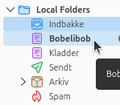Draft-folder poped up - don't know why
Out of the blue, one of my mail-folders have turned into a "draft-folder", and all the mails ind this folder is now considered to be draft. Why or how did that happen? How do I get rid of this annoying feature, and how do I get my folder back to normal behavior again?
Izabrano rješenje
If the folder is user created, create a new folder and move the messages from the old to the new.
Pročitajte ovaj odgovor sa objašnjenjem 👍 0All Replies (4)
There is an add-on, FolderFlags, that corrects the folder type when it becomes something else.
https://support.mozilla.org/en-US/kb/installing-addon-thunderbird
Thanks for the hint. That took me part of way to a solution. With FolderFlags the messages in this folder is now no longer considered drafts :) But the folder is still the same color/icon - and it still sits at the top of my folder-tree, as shown on my screen-shot.
How do I get this folder to become the normal folder it used to be?
Odabrano rješenje
If the folder is user created, create a new folder and move the messages from the old to the new.
Thanks - that did it :) It was even easier than that -> as I would like to reuse the name of this folder, I started out by renaming it by adding an X at the end in order to "release" the name to be reused in the new folder. But as I renamed the folder, it turned "normal" again, and moved into its alphabetical place in the folder-tree :)