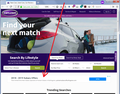How can I permanently delete ad frames and get my window space back
Example: I open up "cars.com" and at the top of their page that have a frame that is for advertising. I have made some headway to get back this space for my window but from page to page this from appears. I would like to get rid of this dedicated space for advertising every time that I use Firefox for browsing
Izabrano rješenje
Hello glholmquist,
You could try an adblocker like uBlock Origin :
https://addons.mozilla.org/en-US/firefox/addon/ublock-origin/
or AdBlock Plus :
https://addons.mozilla.org/en-US/firefox/addon/adblock-plus/
Pročitajte ovaj odgovor sa objašnjenjem 👍 0All Replies (2)
Odabrano rješenje
Hello glholmquist,
You could try an adblocker like uBlock Origin :
https://addons.mozilla.org/en-US/firefox/addon/ublock-origin/
or AdBlock Plus :
https://addons.mozilla.org/en-US/firefox/addon/adblock-plus/
On their homepage, I see an ad below the main site header (screenshot attached). If you have one at the top, I wonder whether you have an add-on that is giving you bonus ads. You didn't share your list, so here's how you can check those:
You can view, disable, and often remove unwanted or unknown extensions on the Add-ons page. Either:
- Ctrl+Shift+a (Mac: Command+Shift+a)
- "3-bar" menu button (or Tools menu) > Add-ons
- type or paste about:addons in the address bar and press Enter/Return
In the left column of the Add-ons page, click Extensions.
Then cast a critical eye over the list on the right side. Any extensions Firefox installs for built-in features are hidden from this page, so everything listed here is your choice (and your responsibility) to manage. Anything suspicious or that you just do not remember installing or why? If in doubt, disable (or remove).
Any improvement?