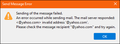Mapi attachments disappear from moz-mapi folder before email sent, creating send error after update to 91.2.0
Hi, We create pdf files within a Filemaker database then send them via mapi to Thunderbird. After an automatic update from Thunderbird 78.14.0 to 91.2.0 an error would occur every 5 or 6 mapi emails sent as follows:
SEND MESSAGE ERROR Sending of the message failed. There was an error attaching Email.pdf. Please check that you have access to the file.
After investigation I finally noticed that on the failed messages the copy of the attachment inside the temp/moz_mapi folder would disappear before I was able to complete the email i.e. fill in who it was going to, add a subject and any further content. On successful messages only after I has sent the email successfully was the attachment deleted from the moz_mapi folder.
This morning I have reproduced the issue on a clean Window 10 Pro computer by installing v78.14.0 (both 32 & 63 bit versions) having all mapi emails sent successfully and then having the issue appear after updating to 92.2.0.
I believe I should create a bug report for this but can anyone shed any light?
Thanks, Dom Morgan.
All Replies (4)
Is Filemaker 32 or 64 bit, and same for TB 91? I think MAPI works best if both are 32-bit, but if Filemaker is 32-bit, MAPI won't work with TB 64-bit.
Thanks for your response.
Filemaker is now only available in 64 bit on Windows. In fact Filemaker 64 bit has been working well with 32 bit Thunderbird for about 6 months and only after the automatic update to 32 bit TB v91.2.0 last week did the problem arise. I then installed 64 bit v 91.2.0 which had the same issue. I then tried 64 bit v 78.14.0 on a different computer and that did not have the problem so it does seem to be something that changed in v 91. On this other computer using v 91.0.1 or v 91.2.0 both exhibited the issue.
Often with older (i.e. v78 and older) versions of TB many of the pdf files would build up in the moz-mapi temp folder with the pdf name plus extra numbers. That doesn't seem to happen with v91.
I see you have submitted a report: https://bugzilla.mozilla.org/show_bug.cgi?id=1735601 so we shall see if there are any comments from the developers.
Since the 91.2.0 (32-bit) upgrade installation on my Windows 10 PC, I have had nothing but problems composing and/or sendign or forwarding messages with PDF files attachements. First day IO could not open a pdf file attacment and got you have choosen to open nsmail-1.pdf when the file name is "2021 10 14 New Quercetin - COVID Outcomes.pdf error message asks what should Thunderbird do with this fil - Open with ?? and no option to open with AdobeReader. Sending a message with pdf attachmetns get merror message Sending maessage failed. An error occured while sending mail. The mail server responded <@yahoo.com> invalid address "@yahoo.com" please chace and try again. Other messaeges sent with the same pdf aattachments with several recipients having @yahoo.com as the mail address and the messages appaera to go through - i.e. no errors - try again. Several days ago got a help suggestion that to open a pdf attachment durin a message compostion process the file name could not have spaces and needed a dash sympol replacing the spaces.