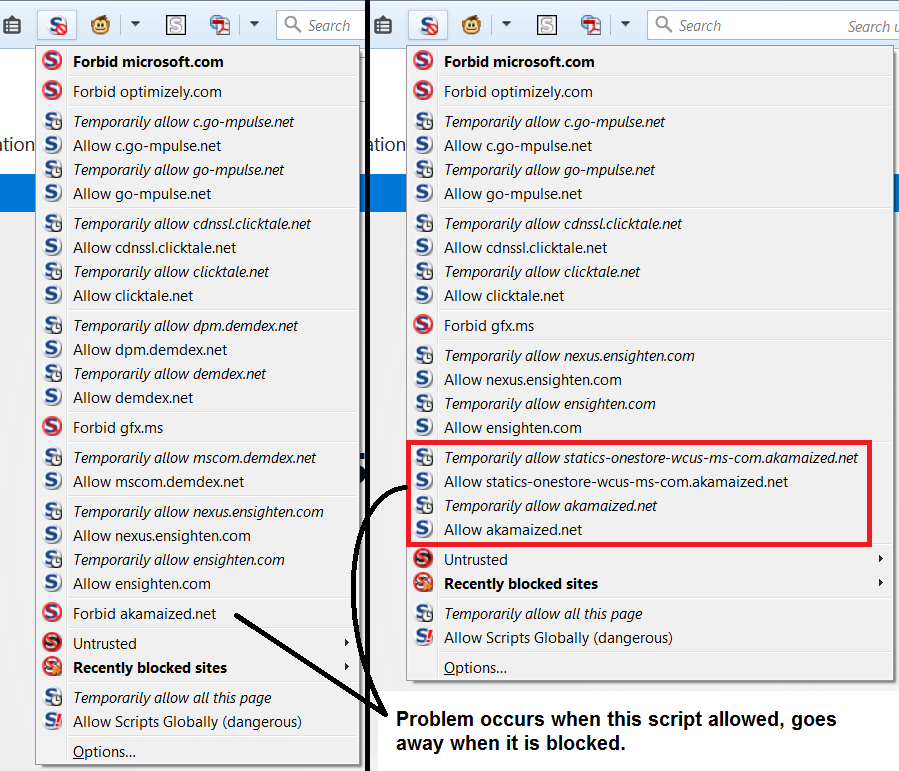Have to press backspace key twice to go to previous page.
The first time I press the backspace key it makes the next page arrow button appear on the toolbar, then when I press the backspace key a second time it goes to the previous page. I'm using Fx v. 55.0.1, Windows 10.
All Replies (11)
When this occurs, could you right-click the Back button to see whether the current page appears twice in history? This could occur if you use an internal shortcut within the page (address bar may then show #sometext after the address), or some sites apparently add entries to the tab history on their own.
Here's an example of what I'm talking about:
I'm on the following Google search results page:
and I click on this link:
and then click on a Bookmarks Toolbar shortcut to this page (the page you're reading):
https://support.mozilla.org/en-US/questions/1172003
Then when I hit the backspace key or click on the backspace arrow to go to the previous page it takes me back to
Then if I hit backspace again to return to the Google search results page, nothing happens. I have to hit backspace a second time to make it go back to the google search results page.
Then if I use Alt-forward arrow on keyboard or just click on the forward arrow on the menu bar it takes me back to the to
but won't let me page forward any further, so I cant return to the mozilla support page that I visited previously.
(I do not see an office.com result for that query, but I only checked the first page.)
Does this problem occurs only once you click through a Google result? Do you use any add-ons that modify Google results links or try to reduce tracking by Google?
My bad. I posted the wrong google search link in my previous example.
Example #1:
If I go here
and click on the link titled "Office 2016 for Home, Students and Professionals - Microsoft Store" (about the fifth link down)
https://www.microsoft.com/en-us/store/b/office
I then have to hit backspace twice to return to the previous page.
Example #2:
If I go to the same google search results
And click on the same search result
https://www.microsoft.com/en-us/store/b/office
and then go to
https://support.mozilla.org/en-US/questions/1172003
I then have to hit backspace twice to return to the google search results page. If, after doing that, I click the forward arrow (or Alt-right arrow key) one time it takes me back to the microsoft page but I'm unable to go forward to the Mozilla page (there's no forward arrow on the browser toolbar and if I use Alt-right arrow key nothing happens).
I executed the two above examples several times and got the same result every time.
Modified
I see what you mean. Once you load that Microsoft store page, it somehow triggers Firefox to add itself again, just as though you clicked a link to the same page again. If you go back to Google and then forward, this extra forward navigation happens again, which wipes the previous forward history.
In my regular profile I use the NoScript extension, which blocks all scripts by default until you mark the host servers as trusted. To stop the extra history I had to "untrust" akamaized.net. Once this script was blocked, the problem went away:
As with most scripts these days, the highly compressed code has no explanation of what it does, so it's hard for me to see where the problem is. Or possibly the problem is in the main page or one of the other scripts but doesn't execute unless that script is allowed.
(Unblocking all scripts doesn't solve the problem... I tested in a separate profile that doesn't have any blockers installed and had the same problem.)
Thanks so much for your time and research regarding this problem. I think I'll just live this annoyance for now. If it starts happening more frequently I'll try the NoScript approach. Thanks again.
Hi Davilo, NoScript would be a sledgehammer and not recommended for just one problem script. If you find other examples, it would be great if you could share them and one of us could post a bug asking that the developers figure out how to stop sites from doing it. (We could do that now, but I think more examples would help.)
The next time I run into this problem I'll bookmark the pages and post info here. I wouldn't be surprised if this bug has already been filed but don't know how it would be worded and don't have time to look right now. I'll try to find out when I get the chance.
Here's another example:
Go to this page
https://www.google.com/search?q=how+turn+off+autoformat+in+word+2016&ie=utf-8&oe=utf-8
click on the first result
https://support.microsoft.com/en-us/help/291473/how-to-turn-off-autoformat-options-in-word
To return to the previous page you have to backspace (or Alt-left arrow key/click the back arrow on the menu bar) three times.
Note that if you click and hold on the browsers back arrow to view previous pages there are three entries for the "How to turn off autoformat options in Word" page.
Also note that if you press backspace before the Microsoft Edge advertisement displays at the top of the page it's possible to return to the previous page using only one backspace command.
So far I've only experienced this problem/behavior when viewing pages on Microsoft.com.
Here's another related example:
If I click on the Microsoft.com link in my previous post and then try to return to this page using the backspace key it won't return to this page unless I tap the backspace key multiple times in rapid succession.
If I allow a one second interval between backspace key presses it's impossible to return to the Mozilla page because the Microsoft page automatically forwards to the page with the Microsoft Edge advertisement.
I suspect that this problem is caused by unorthodox or non HTML compliant page coding by Microsoft and isn't a Firefox bug.