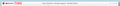how to change the window/titlebar icon of a firefox profile in linux without extensions?
Firefox-esr 45.9 on Debian Stretch.
I would like to associate a custom window/titlebar icon (the icon you see at the top-left corner of an application window, not the icon of an application launcher, see screenshot) to different firefox profiles without using extensions. I found only outdated guides and none of them work.
So far, following the aforementioned guides, I created one or more of the following icons:
- main-window.ico - main-window.xpm - defaul16.png - defaul32.png - defaul48.png
located at one of the following paths:
~/.mozilla/firefox/CUSTOM_PROFILE/chrome/icons/default/ ~/.mozilla/firefox/CUSTOM_PROFILE/browser/chrome/icons/default/
As a reference, the default firefox setup on my system provides:
$ ls /usr/share/firefox-esr/browser/icons/ mozicon128.png $ ls /usr/share/firefox-esr/browser/chrome/icons/default/ default16.png default32.png default48.png
Modified