
My inbox messages all disappeared?? other boxes ok but none left in inbox??
My inbox messages all disappeared?? other boxes (sent) ok but none left in inbox??
Избрано решение
Here is what our service provider(Videotron) got me to do: On our Microsoft Outlook system under ---- Tools/Accounts/Mail/Properties/Advanced--marked off box on --- Leave copy of messages on server --and also on--- remove from server when deleted from "Deleted Items". Was told that messages would stay on their server for 365 days.If we want to keep some emails move them to a folder on our computer. Since we did this we have no problem with our email systems.......Hope this helps.Thanks.
Прочетете този отговор в контекста 👍 0Всички отговори (14)
Try click with right button mouse on inbox, click in properties then click on REpair Folder or Rebuild folder(sorry i forgot what is write in the button)
Thanks for your help. Tried it but still can't see previous emails ( 200-300 messages) except messages received last day as this issue came up yesterday.
Are you using pop3 or imap configuration?
if you are using IMAP try go to your webemail and check if your messages are there, also restart thunderbird and get your email again
Thanks again. Using imap configuration . On my webmail only messages for last 2 days are there. Also closed computer and reopen. Still no previous email in my inbox..........any other suggestions...thanks kindly.
Please note that tonight when I just opened my email a message appeared at bottom left...19 messages deleted from inbox....and all messages for last 2 days again were gone from my inbox and they are not in trash box........bit of a puzzle??? Had received messages since yesterday ok until last time I open email??????
Again today feb 28 while open to email .....got message bottom left that 52 messages were deleted from my inbox..... and inbox empty again.......any idea what can be causing this?? Thanks.
Have a look in Tools menu (alt + T) > account settings and check that the synchronization and storage settings are what you think they are.
Thanks. Went over settings ...seems ok and didn't changed any since we have this email program( 4-5 months) . Yesterday for a while incoming messages were being deleted from inbox after few minutes ......all other boxes or subfolder are ok...bit odd??? Thanks again.
Check this article.
I'm convinced this is your problem. You should have these boxes checked:
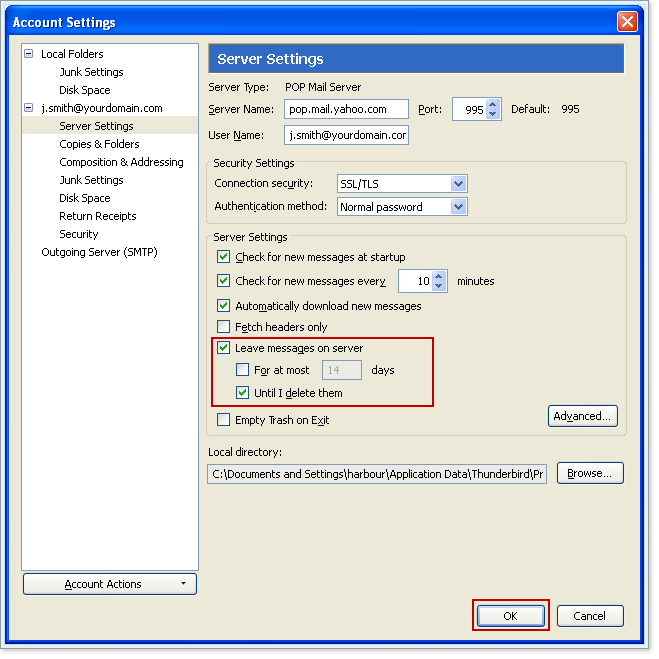
Thanks. Attach our server settings screen shot (less email address)...can security be an issue...although I didn't change it since start of this system( 4-5 months ago).....Thanks
Went back to my provider and got tech now that might have found problem on settings as you had noted.( first time their tech had said it was my computer???) Anyhow this tech told me that because I had 2 computers with same address and different email systems(Thunderbird and Outlook) we had to change setting .She did and now seems to work on both my pc and laptop. Thanks everyone for your help.
Glad you solved your problem. :) Could you tell us which setting you changed to fix this? It might help others who run into the same problem. Thanks!
Избрано решение
Here is what our service provider(Videotron) got me to do: On our Microsoft Outlook system under ---- Tools/Accounts/Mail/Properties/Advanced--marked off box on --- Leave copy of messages on server --and also on--- remove from server when deleted from "Deleted Items". Was told that messages would stay on their server for 365 days.If we want to keep some emails move them to a folder on our computer. Since we did this we have no problem with our email systems.......Hope this helps.Thanks.

