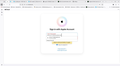I cannot log in to iCloud.com, even after popup block exception. Any suggestions?
I cannot log in to iCloud.com, even after setting a popup block exception. When I click on the "go" arrow after entering password, I get a notice on my iPhone to allow access. After I approve, I get a 6-digit verification code on the iPhone. But no popup window appears on the Firefox tab, so I can enter the code. Any suggestions?
All Replies (4)
I'm able to log into mine. see screenshot if you feel it's a browser issue, show the issue so we can help. Have you tried with Firefox in Troubleshoot Mode? https://support.mozilla.org/en-US/kb/diagnose-firefox-issues-using-troubleshoot-mode#w_how-to-start-firefox-in-4troubleshoot-modesf5safe-modesf
I haven’t tried troubleshooting mode but I will. However, I can login to iCloud.com in the Edge browser. I will also try to send you a screenshot.
I just tried troubleshooting mode, which did not help to log in to iCloud.com. I have attached a screenshot. After attempting log in, Apple sends a 6 digit code. A window is supposed to pop up over the log in tab to allow input of the 6 digit code. That window never pops up.
Hi
What add-ons do you have installed in Firefox?