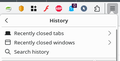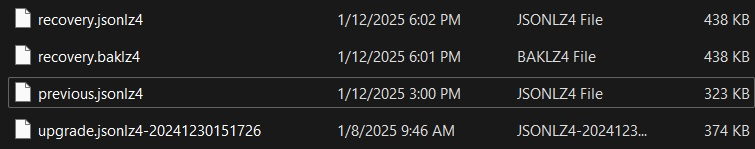When I close the Firefox with the private window opened, all of my previous tabs on my main window close without possiblity of recovering them, even with "Open previous windows and tabs" on.
Fix this bug pls.
All Replies (5)
Post a screenshot of the folder sessionstore-backups from your profile folder. see screenshot of mine Also, is there anything under History from the menu. see screenshot
Here is screenshot
You can also try the same below steps with one of those recovery files first to see what tabs they have. If there was nothing in the menu under history, then you can use that upgrade file to take your session tabs back to that date. see screenshot for steps Close Firefox and in your profile folder just rename the current sessionstore.jsonlz4 file to something like old_sessionstore.jsonlz4. Then make a copy of that upgrade file in the sessionstore folder. Then rename the dup file to sessionstore.jsonlz4 and then move it to your profile folder. Then open Firefox and you should see the tabs opened from that day.
This is why I sometimes make a copy of the sessionstore-backups folder. see screenshot Looking at the date on my copied folder, it's time to man another copy. Done. I started making copies because a few months ago Nightly updated and did not restore my session and the files in the sessionstore-backups folder were erased.
Modified
Here's info on the files in the sessionstore-backups folder. https://support.mozilla.org/en-US/questions/1415643