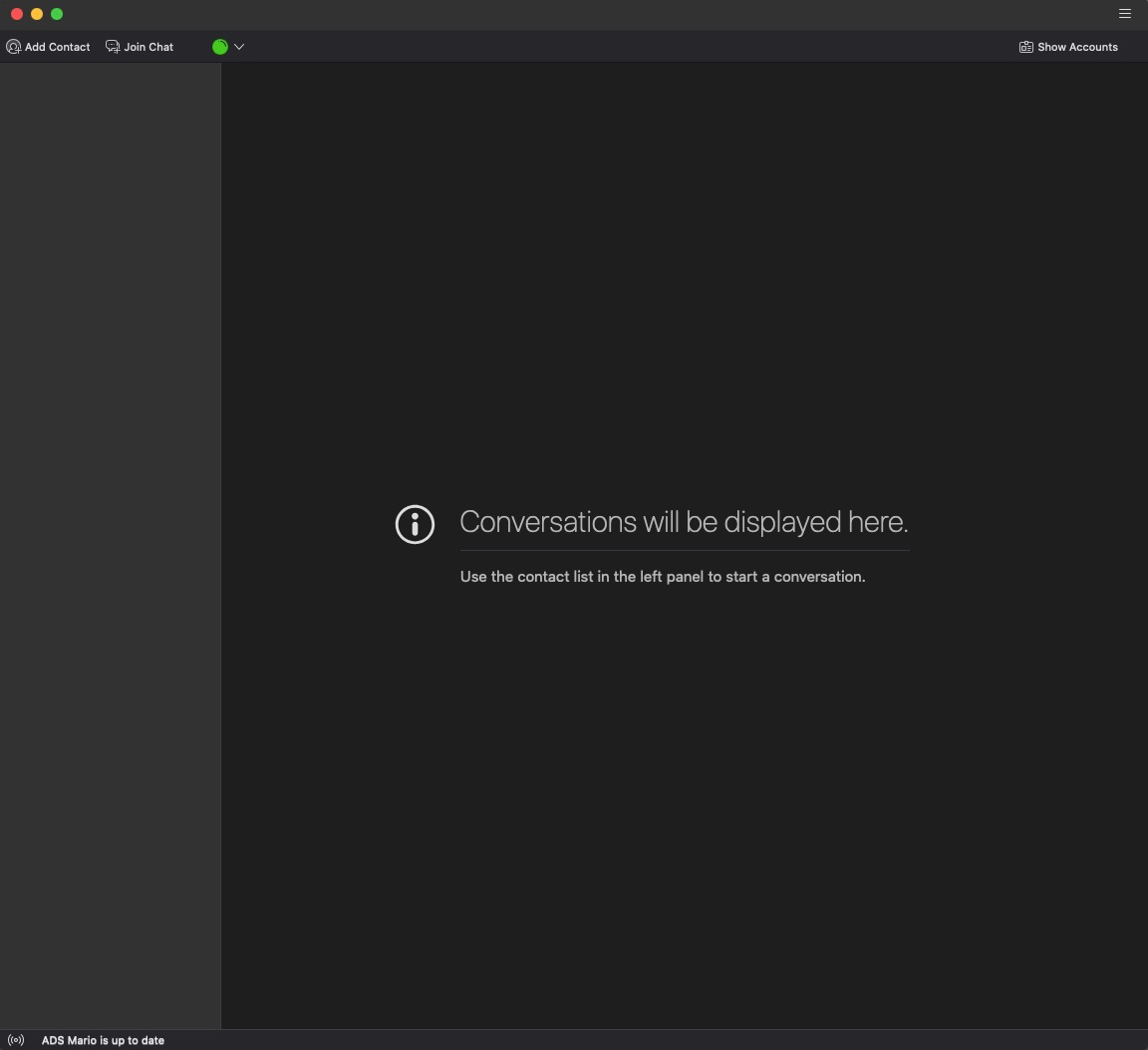problems after update to nebula - "Conversations will display here"
I have updated to the latest version of Thunderbird and it looks like all my account are gone. Black screen with the message "Conversations will be displayed here, use the contact list in the left panel to start the conversation"
But the left panel is blank I cannot select anything, also when I click "show Accounts" on the right top corner of the screen no information is presented.
There is something happening in the background because I can see when new email come in by a message at the bottom of the screen, however I cannot reach any of my email boxes
Any suggestions what to do ?
Modified