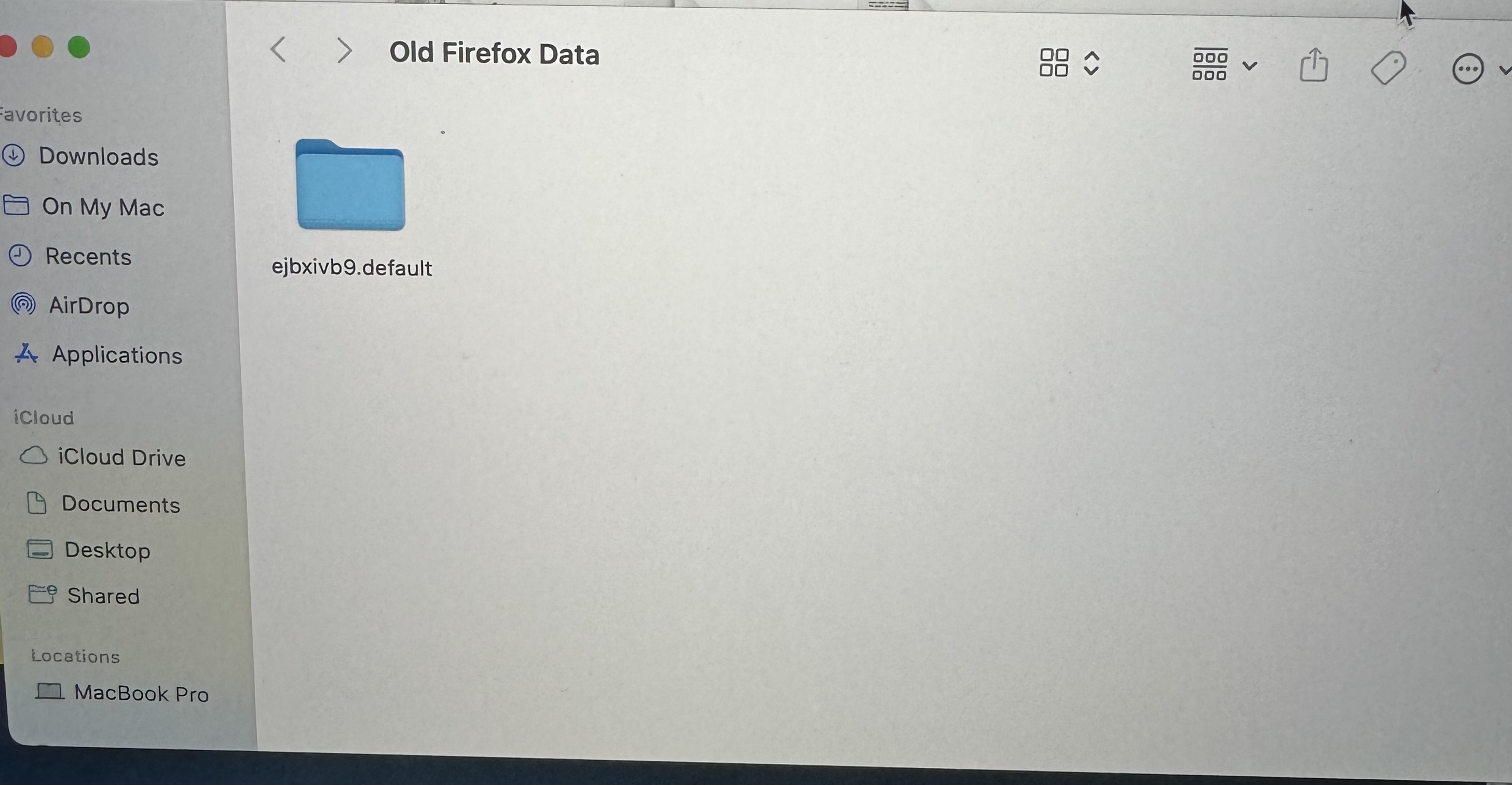old passwords showing up saved logins AFTER 124.0.1 was installed
I've become VERY diligent about replacing my old, simple passwords.
I no longer repeat passwords, have long complex logins, everything (not to mention 2-factor notification on sites that have it)
I was shocked that after I updated to 124.0.1 that alot of my old passwords showed back up in my saved logins
Fortunately that doesn't mean that those are still active passwords on there respective sites.
However, how do I get my "saved logins" back to it's form BEFORE I updated to 124.0.1.....it seems that the update is what did it
the only solution I can come up with is just manually delete all the old ones that showed back up...I really don't want to do that
For what it's worth- I do have a "Old Firefox Data" file on my desktop
I'm currently running MacOS Sonoma 14.2.1
Thank you I hope you can help
All Replies (3)
also, I would like to add that fortunately I have all passwords written down, and saved in a safe space in an event like this happening so I did have a back up plan
Maybe you switched to an older profile.
You can check this article.
What are the file dates in the profile saved in the "Old Firefox Data" folder on the desktop?
When you use the Firefox refresh feature, a new profile is created and some personal data (bookmarks and history, Form Data, tabs) is automatically imported. The current Firefox profile folder will be moved to an "Old Firefox Data" folder on the desktop. Installed extensions and other customization (toolbars, prefs) that you have made are lost and need to be redone.
It is possible to recover data from the "Old Firefox Data" folder on the desktop, but be careful not to copy corrupted files to avoid carrying over problems.
Thank you for you reply
The File date on "Old Firefox Data" is March 25, 2024 at 8:40 PM which is when the refresh occured
I've read the the links you've provided, and I'm still trying to figure out what it is I should do because it seems like the there are two specfic things didn't port over: - toolbar menu data (which is minor) - updated password/login manager (this is the most important)
I've included images to hopefully give a better idea - Image 1 is the "Old Firefox Data" folder that was left on my desktop after the refresh was made last night at around 8:30 PM US EST time - Image 2 is the Folder inside "Old Firefox Data" folder - Image 3 is what I currently have in my "about:profiles" page - Image 4 is what Is currently in my Finder Folder
I've switched between profiles on about:profiles and the same issue with my passwords persists. That problem being that every old password that was no longer valid, and deleted has now showed up again.
What can I possibly do to assuage this?
Thank you for your patience