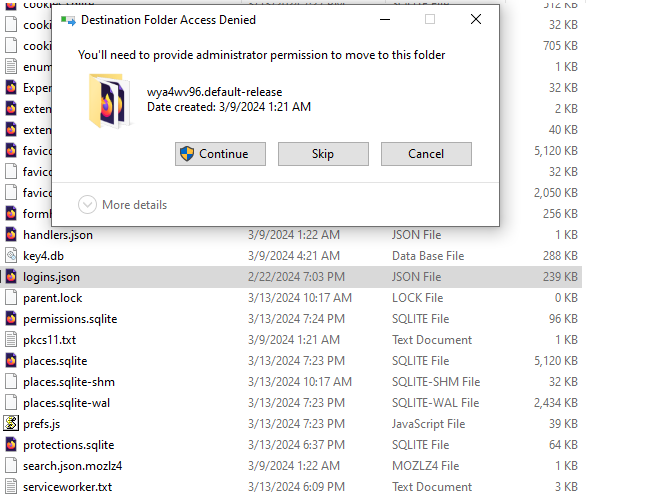Need Permission to Replace key.db File
Hi, my computer crashed and we were able to get the old files and I have them saved (Saved Files for MZForum. The file date from the crash Feb 22 and 23 and the new ones are March 9 and afterword.
I was able to replace the Logins-JSON file and you can see the date difference in the Folder which is in the Permissions picture attached. I can't move the Key 4 file over because it is asking for Administrator access.
1 - How do I get that to move this file? 2 - The Form History SQLite is doing the same thing? 3 - Should I also replace the Logins Backup and the places.sqlite?
Thank you for you help!!
Steve
All Replies (4)
You may have a backup that was created with administrator permissions.
Where did you get this key4.db file and who is the owner and what are the permissions of this key4.db ?
Thank you so much for getting back. These files were taken from the MS Old File that was created with a reboot. I copied them from the MS Old and put them on the desktop. How do I check the permissions on these documents?
The one file did work though Login-JSON.
Thanks!
Did you check under More Details? Did you try to rename or remove the existing key4.db?
places.sqlite stores bookmarks and history.
- bookmarks and history: places.sqlite
- favicons: favicons.sqlite
- bookmark backups: compressed .jsonlz4 JSON backups in the bookmarkbackups folder
- cookies.sqlite for the Cookies
- formhistory.sqlite for saved autocomplete Form Data
- logins.json (encrypted logins) and key4.db (encryption key/primary password) for logins saved in the Password Manager
- cert9.db for certificates stored in the Certificate Manager
- persdict.dat for words added to the spell checker dictionary
- permissions.sqlite for Permissions and possibly content-prefs.sqlite for other website specific data (Site Preferences)
- sessionstore.jsonlz4 for open tabs and pinned tabs (see also the sessionstore-backups folder)
Thanks again! Tried to delete and also rename and File is Open and it won't allow.