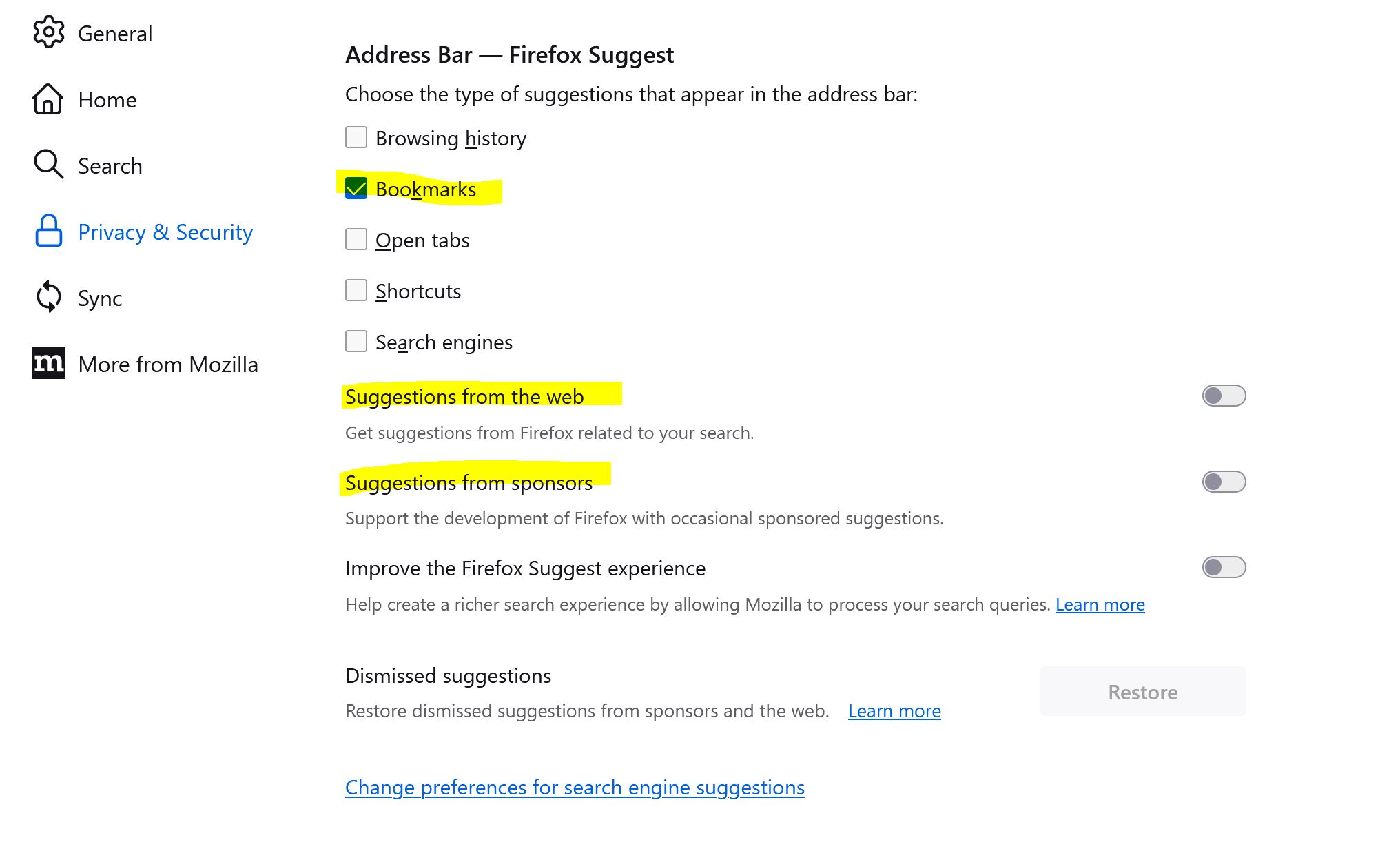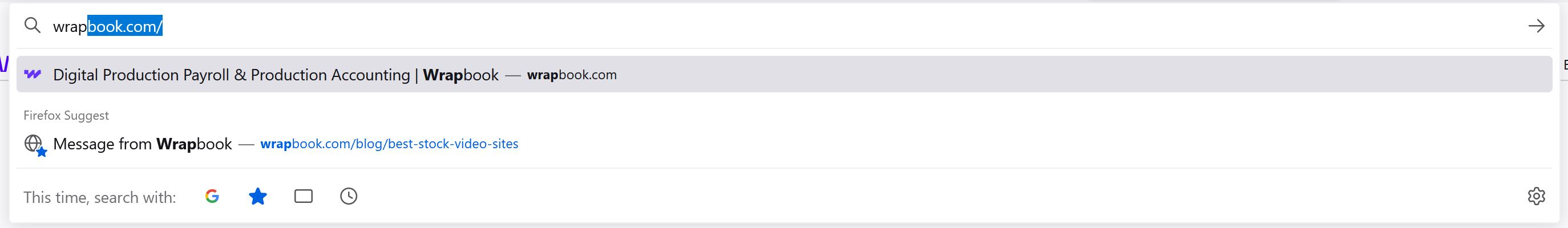Firefox Suggest and Bookmarks Broken
Due to a recent update, Firefox has changed its search results in the URL search bar.
I used to be able to turn off ALL search suggestions other than bookmarks. However, now it shows expanded results based on my bookmarks that are actually NOT bookmarked pages.
NOTE: This appears as separate behavior from Firefox Suggest. However it is linked to the settings for Firefox Suggest. The heading "Firefox Suggest" in the URL bar provides the correct link.
For example, I have a single page bookmarked from wrapbook, but instead of suggesting that bookmark it suggests the root domain/homepage.
I have no interest or purpose in visiting that homepage, but hitting enter it will autofill to that page. This is super annoying as it's not in my history or bookmarks.
Turning off bookmarks completely in Firefox Suggest settings fixes this behavior, BUT it means I have no access to my bookmarks from the URL search bar. This makes it a 3 step process to open bookmarks then, and is a poor UX design.
I have copied my settings and example screens below for reference.
I'm using the current version 118.0.2 (64-bit). Windows 10 Pro x64
Previously I turned off all search suggestions and it worked correctly. Just FYI, I also whitelist all websites and use restricted/strict cookie settings. The only cookies that are retained between sessions are those that I manually add to the "exceptions" section of settings. All other history and cookies are cleared.
All Replies (1)
Harrison said
instead of suggesting that bookmark it suggests the root domain/homepage.
That's been the standard behavior of autofill for a long time. You can disable it by going to about:config and changing browser.urlbar.autoFill to false.