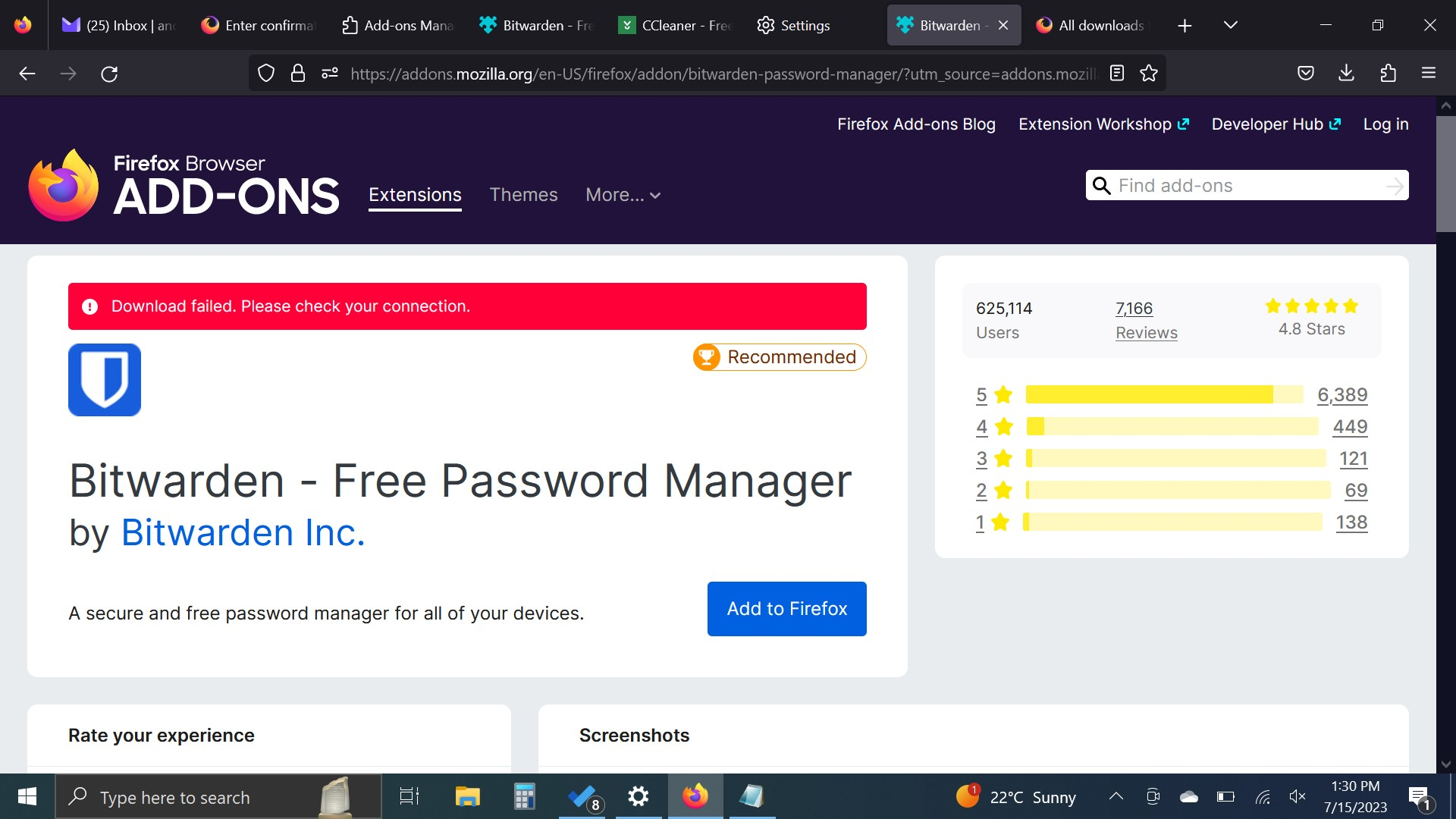All downloads fail in Firefox only. Not in other browsers
Hello all! Thank you for reading this. I will attempt to be concise. All download attempts from firefox fail regardless of file type. I have done all of theses; https://www.guidingtech.com/fix-mozilla-firefox-downloads-failing-on-windows/ and I have done all of these; https://support.mozilla.org/en-US/kb/cant-download-or-save-files
The facts Dell 7490 Laptop. Windows 10 Pro 64 bit, version 22H2, OS build 19045.3086, Windows Feature Experience Pack 1000.19041.1000.0
Firefox version 114.0.2 64bit
Possible relevant information. I also encounter an error when starting Firefox that I cannot resolve. XUL Runtime error. I have attempted all the fixes here; https://support.mozilla.org/en-US/questions/1398228
Any help would be greatly appreciated. I love supporting Firefox but I"m not sure how much longer I can use it with this problem.
Thank you, Everyone!
All Replies (5)
An error message about XPCOM missing or about platform version usually happens because of a failed Firefox update that left you with a mixture of old and updated files in the Firefox program folder. This can happen in case security software was keeping a handle of some of the files in the Firefox program folder preventing Firefox from replacing all the files. You need to do a clean reinstall and remove the Firefox program folder to ensure that all files are replaced. You may have to disable security software temporarily in case the problem persists.
You can find the full installer of the current Firefox release (114.0.2) in all languages and all operating systems here:
Hi Cor-el,
I did as you suggested. I uninstalled Firefox from Settings > Apps and features. Then I searched File Explorer for any reference to Mozilla or Firefox. There were still quite a few files left over after the uninstall. I deleted most of them. 4 Couldn't be deleted. I reinstalled Firefox and everything appears to be working correctly now.
Thank you for taking the time to help me. I hope this helps out anyone else with the same issue.
Sorry! Spoke too soon. I am still getting XULRunner error when I exit Firefox. If it's relevant, I get 2 dialogue boxes that say the same thing when I only have 1 window open. I cannot add extensions to Firefox either. I can see that the Mozilla extension isn't added under settings> Certificate manager > Authorities. Is there any way for me to get the Mozilla certificate? Again, my Firefox version is 115.0.2. I have the tick box selected to allow Firefox to install and run studies.
The main problem here is that I can't download anything. I don't really care too much about the dialogue boxes.
Which security settings do you think I could turn off to get this certificate? Thank you in advance,
Andrew
See Requirements to run::
Hi Cor-el,
Thank you for taking the time to respond to this issue. I took your advice and went line by line through See Requirements to run:: to no avail. I reduced all privacy settings in windows to the minimum and no luck. I attempted to download and reinstall Firefox for the official website using Edge. It wouldn't work either! I got a "7-zip cannot create temp folder archive" error. I followed this advice; https://thegeekpage.com/7-zip-can-not-create-temp-folder/
I used fix#1, no better.
Fix#2 seems to have solved my problems
I'm simply writing this post for visibility in case anyone else comes across this issue. This worked for me. Happy browsing to everyone and please support Mozilla!
Andrew