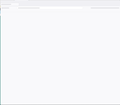Possible page refresh problem with 108.0.1
On Win 11, Firefox 108.0.1 seems to have some kind of page refresh issue. Only happens on sites like Facebook, and occurs in Troubleshoot mode so not due to running addins etc. Other browsers (Chrome, Vivaldi etc) all OK on the same pages (as was FF until the update).
It's hard to pin down what causes this, but my gut feeling is it occurs when an ad or posting containing a video tries to autoplay or refresh it's frame whilst scrolling, so may be something to do with video rendering. When it happens the entire Firefox window (including all menus, borders, text and icons) goes blank except for the background colours in the panels. This will go on for a few seconds and then usually all the pages, tabs, text etc will return. Just occasionally whatever is happening is enough to crash Firefox entirely or even the whole machine, requiring a power-cycle to restart it. This started happening within a few seconds of the automatic update to 108.0.1.
I will update FF on my laptop and see if the same thing occurs there...
Doesn't appear to. Both devices are intel i9 processors with Win11 Pro, major difference is the video card: Built-in Intel display on laptop, NVIDIA GeForce RTX 2060 on desktop.
I will try a driver update for the NVIDIA and report back...
I've attached a screenshot of the browser window taken when this happens.
I will try to run with developer tools to see if I can pin it down further...
All Replies (2)
Further testing:
I've now updated the NVIDIA Drivers on my desktop to the latest revision (567...) and that appears to have fixed the problem, although I won't be sure until I've used the machine for a while.
So, it looks as though my hunch about it being video related might be correct. At least this might give a hint where to look if anyone else has a similar experience.
Mike
You can try these steps in case of issues with web pages: You can reload web page(s) and bypass the cache to refresh possibly outdated or corrupted files. Clear the Cache and remove the Cookies from websites that cause problems via the "3-bar" Firefox menu button (Options/Preferences)