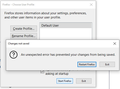Cannot Load or Install new User Profile
Howdy, fellow Firefox aficionados.
I'm running FF on a Windows 10 Home 64-bit desktop. Some time ago, I suddenly could no longer open Firefox because it couldn't find my Profile. So, I attempted to create a new one, but it would not allow me to do so.
"Changes Not Saved"
"An unexpected Error has prevented your changes from being saved."
[See uploaded Image]
More than likely, either I, or one of my system maintenance programs wiped some data or folder. I have deleted Firefox and reinstalled it with the latest version, but this dilemma persists.
Thanks for reading my post and if you reply, a big Thanks!
All Replies (12)
1) Reboot the computer and try again.
2) Start Firefox using Troubleshoot(Safe) Mode {web link}
A small dialog should appear. Click Start In Troubleshoot(Safe) Mode (not Refresh). Is the problem still there?
3) Start your Computer in safe mode with network support.
Then start Firefox.
Try Secure websites. Is the problem still there?
Starting Any Computer In Safe Mode (web link) Free Online Encyclopedia
https://www.bleepingcomputer.com/tutorials/how-to-start-windows-in-safe-mode/
https://www.digitalcitizen.life/4-ways-boot-safe-mode-windows-10/ +++++++++++++++++++++++++++++++++++++++++++++++ If the problem goes away with the computer in Safe Mode, the problem is with one of the other programs on the system.
As a test, disable your protection programs.
Thanks, Fred McD for your post. However, after trying this recommendation I continued with the original problem. No User Profile, nor could I create a new one.
Just as a side note I am posting this using Firefox Portable version with no problems whatsoever.
Hey Bud,
Try this article. https://support.mozilla.org/en-US/kb/how-to-fix-preferences-wont-save
Hope it helps! Happy browsing!
Also see; https://support.mozilla.org/en-US/kb/how-run-firefox-when-profile-missing-inaccessible
http://kb.mozillazine.org/Profile_folder_-_Firefox#Navigating_to_the_profile_folder
https://support.mozilla.org/en-US/kb/profile-manager-create-and-remove-firefox-profiles
https://support.mozilla.org/en-US/kb/back-and-restore-information-firefox-profiles
Type about:profiles<enter> in the address bar.
How many profiles are listed?
How many should be there?
Also, open the profile folder in your file explorer.
https://support.mozilla.org/en-US/kb/recover-user-data-missing-after-firefox-update
Bud said
I am posting this using Firefox Portable version with no problems whatsoever.
Firefox Portable is a separate program that uses its own files and folders. Very handy for those on the move.
This is a long shot, but what if I erase the Mozilla/Firefox directory in "C:\Users\Bud Parker\AppData\Roaming\Mozilla\Firefox"?
Then, uninstall Firefox normally and reinstall Firefox. Would it not recreate the AppData\Roaming\Mozilla\Firefox file structure (like on a brand new computer)?
I bring this up because I may have somehow (virus) corrupted the structure... No, I don't have any specific virus in mind, just wondering...
By the way, thanks for your attention and suggestions.
Removing the profile, while not a bad idea, would lose all of your data as well.
I think a virus in the profile folder would not be likely. But a virus could
place links in the profile that go to bad websites. Follow the instructions here;
You may have ad/mal-ware. Further information can be found in this article; https://support.mozilla.org/en-US/kb/troubleshoot-firefox-issues-caused-malware?cache=no
Run most or all of the listed free to use malware scanners. Each works differently. If one program misses something, another may pick it up.
Here is a snapshot of my Profile Folder. I opened one sub folder to show the typical contents; a*.json file
Kudos, fellow Mozilla aficionados. After some time away due to personal issues I'm back trying to decipher this dilemma with Firefox Profile. (See original post for background).
Today, as I attempted, in vain, to create and use another profile I had opened in another window the following: C:\Users\Bud Parker\AppData\Roaming\Mozilla\Firefox\Profiles
As I attempted to create yet another "Default User" I watched it being placed within the above directory. It did, in fact, create a Profile in yet another folder properly named, and a times.json file was placed therein. It is 1kb in size. By the way, there are many, many such created profile folders as I attempted to create them from time to time.
Of course, it is not functioning properly because Firefox will not start. If I double-click the .json file a popup appears (see image attached).
I called for more help.
Thanks for your continued assistance.
This is more likely a problem with the profiles.ini file that registers all profiles. If Firefox isn't able to save the profile to profiles.ini then it won't show up in the Profile Manager.
What profiles are listed in profiles.ini ?
There might be a problem with permissions/ownership of involved folders/files preventing access. You can check for problems with the profiles.ini file that registers profiles.
See:
You can try these steps:
- delete the profiles.ini file to make Firefox create a new (default) profile
- use the Profile Manager to create a new profile
https://support.mozilla.org/en-US/kb/profile-manager-create-and-remove-firefox-profiles - register an orphaned profile that isn't listed in the Profile Manager
You can find the profiles.ini file in a hidden location:
- Windows: %AppData%Mozilla\Firefox\
C:\Users\<user>\AppData\Roaming\Mozilla\Firefox\ - Mac: ~/Library/Application Support/Firefox/
- Linux: ~/.mozilla/firefox/
You can recover an orphaned profile that isn't registered via these steps:
- use the Profile Manager to create a new profile
https://support.mozilla.org/en-US/kb/profile-manager-create-and-remove-firefox-profiles - click "Choose Folder" in the Profile Manager
- browse to the location of this profile to register this profile in the Profile Manager and use this profile
See "Profile was moved or renamed":
Note you should never use "Choose Folder" to specify a folder that already contains files and that isn't a Firefox profile folder. Only use "Choose Folder" to recover an profile that isn't listed in the Profile Manager.
If this didn't work then check the read/write permissions and ownership of files and folders in both main/root and cache locations and possibly remove the Mozilla/Firefox folder.
Location of the cache files.
- Windows: C:\Users\<user>\AppData\Local\Mozilla\Firefox\
- Mac: ~/Library/Caches/Firefox/Profiles/
- Linux: ~/.cache/mozilla/firefox/