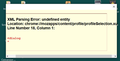add-ons feature suddenly disabled
The Add-On feature no longer works. When I click on it in the about:addons address, it just gives a paragraph of what add-ons are and the rest is just a white, blank page. Has been working just fine (several years) until just a couple days ago. I found this out when I had to re-install a couple legacy apps due to a FF foul-up (tried to upgrade even though I refused). I still use FF 55.0.3 because that is the last version that the Tabs Groups will work with. This single feature is far more helpful to me than all the other features of FF combined, so you can see why I want to keep it.
How can I get Add-Ons to actually let me add on again?
All Replies (14)
I know how you feel. I am still using v54 as my default. Is the problem with just one add-on or more than one? Which ones?
It’s possible that there is a problem with the file(s)
that store the extensions registry.
Type about:support in the address bar and press enter.
Under the page logo on the left side, you will see Application Basics. Under this find Profile Folder. To its right press the button Show Folder. This will open your file browser to the current Firefox profile. Now Close Firefox.
Windows: Show Folder; Linux: Open Directory; Mac: Show in Finder
Linux: Under the page logo on the left side, you will see Application Basics. Under this find Profile Directory. To its right press the button Open Directory.
Delete all extensions* files and compatibility.ini in the Firefox profile folder to reset the extensions registry.
New files will be created when required.
After, restart Firefox.
See "Corrupt extension files"
+++++++++++++++++++++++++++ You will have to approve the updating one last time.
In the left column, if you click the various categories, the page doesn't update?
Just to sure we are on the same page, the main problem is when I click on the the "Tools" - "Add-Ons" at the top of the page while in FF and then click on the "Get Add-Ons" in the upper left corner, all I get is a small paragraph telling what add-ons are. Please refer to the screenshot I included in my original post and you can readily see the completely different screen I am getting.
So, the first problem is that FF won't allow me to even LOOK for add-ons; just that useless paragraph describing them.
Tried your delete files suggestion in your first email, but it did not seem make any difference, so I just restored them from the Recycle Bin.
I am not sure what you mean by "You will have to approve the updating one last time." Updating what? Also, I do not understand the "In the left column, if you click the various categories, the page doesn't update?"
I have 3 profiles in my Profiles folder which I will call P1, P2, and P3 for brevity. All three had the "Compatibility.ini" file and appeared to be exactly the same.
P1 had the files "extension-preferences.json", "extensions.ini", "extensions.json", "extensions.rdf", extensions.sqlite", "extension-settings.json". P2 only had the files "extension-preferences.json", "extensions.ini", "extensions.json". P3 only had "extensions.ini", "extensions.json".
While I was deleting the files as you suggested, I did notice that Profile folders P1 & P3 each started w/ a folder named "avg", but P2 started w/ a Folder named "blocklists". Each avg folder had a single "dt.dat" file that appeared to be identical. Since P2 doesn't have an avg folder, it does not have this file.
I am wondering at this point if a number of folders have gotten misplaced, deleted, etc.
Would someone be so kind as to send me a screenshot of the folder layout on their machine (latest Win 10, 32-bit) just so I will know which folders should be where and if any are missing?
Finally, on a possibly related problem, when I try to open up P2 from the Desktop icon, I get a bizarre message and have no idea of what it is or what it does. I've attached a screenshot - weird!
Thanks, Wolfgang
Modified
It's possible that due to updates on the Add-ons site, the search page built into legacy versions of Firefox no longer works. I don't have a way to test that.
You can go directly to the Add-ons site to search for and install add-ons: https://addons.mozilla.org/
I did not realize you were talking about looking up new add-ons.
Note: Very few add-ons are compatible with Legacy Firefox.
But there are some that are available. The "Add-Ons" feature just doesn't work at all. Please see the image I attached to my original post and you will see.
Wolfgang said
But there are some that are available. The "Add-Ons" feature just doesn't work at all. Please see the image I attached to my original post and you will see.
Go directly to the Add-ons site (https://addons.mozilla.org/) in a regular tab.
There is zero possibility of fixes to Firefox 55 being issued.
Understand re. no fixes for 55.0.3 and again, thanks for the work-around for this. Only problem is that I must wait for a code to arrive in my Inbox in order to login. Doesn't seem necessary.
My questions are: 1) Why was the Add-On window working one day and not the next? It implies that I am not connected to the Internet, which I most certainly am.
2) Why can' FF detect this? (Not terribly important, but I would like to verify if I fouled up something by accident so I won't do it again).
3) Still have the P2 start-up crash w/ the weird error message every time I try to open it suggestions? Please see the "Uploaded Images" attached to this email.
4) Does anyone know of a download helper that will actually work w. v55.0.3? I have found several that say they will work w/ this version, but I can't seem to get them to work after adding the add-on.
5) Any way to avoid having to wait for a code to arrive in my Inbox in order to login every time I go to check responses to my post?
Thanks, Wolfgang
Regarding #5, if you clear cookies less often you can stay logged in to this site.
You get that page as shown in the screenshot when there are no extensions installed.
Do you see extensions in the extensions folder in either of the three profiles ?
You can check the extensions.json file with this tools:
All three profiles have an extensions.json. As you can see in the attached image, the program will not let me "Save Table". When I click on "Generate Table", it doesn't seem to do anything and seems to be required before saving the table.
Is there anything I should look for in these files? I can open and edit them using Notepad.
As for FF, almost all of my other programs (except for high-security sites such as my banking) open w/ the saved login and password.
I will try deleting all the extensions in this profile (P1) and report back in.
Jeez, what a mess!
After removing all extensions, I re-started this version, went to the add-ons from the Tools drop-down menu at the top of the page and it now says there are "No extensions of this type" and the rest of the page is just blank like the "Get Add-Ons". The "Get Add-Ons" is unchanged, so now I cannot use the old extensions and cannot get any new add-ons. Looks like we're going in the wrong direction, ha!
Any other suggestions?
P.s.: My internet was down to about dial-up speed for almost 2 weeks, but I have a new internet service and all other programs seem to work as well as most of FF & all of TB.
FredMcD said
I know how you feel. I am still using v54 as my default.
Let’s do a full clean re-install;
Note: Firefox comes in three or more folders on all computers. They are;
Maintenance: (Programs Folder) <Windows Only> Firefox itself: (Programs Folder) And two folders in the profile of each user on the computer for each Firefox profile for that user.
If you remove the Firefox folder, the user profiles would not be affected.
Download Firefox For All languages And Systems {web link}
Firefox ESR; Extended Support Release {web link}
Beta, Developer, Nightly versions https://www.mozilla.org/en-US/firefox/channel/desktop/
Install Older Version Of Firefox {web link}
Save the file. Then Close Firefox.
Using your file browser, open the Programs Folder on your computer.
Windows: C:\Program Files C:\Program Files (x86) Note: Check Both Folders
Mac: Open the "Applications" folder. https://support.mozilla.org/en-US/kb/how-download-and-install-firefox-mac
Linux: Check your user manual. If you installed Firefox with the distro-based package manager, you should use the same way to uninstall it. See Install Firefox on Linux; https://support.mozilla.org/en-US/kb/install-firefox-linux
If you downloaded and installed the binary package from the Firefox download page, simply remove the folder Firefox in your home directory. http://www.mozilla.org/firefox#desktop ++++++++++++++++++++++++++++ Look for, and remove any Mozilla or Firefox program folders. Do not remove the Mozilla Thunderbird folder if there is one.
Do Not remove any profile folders.
After rebooting the computer, run a registry scanner if you have one. Then run the installer. +++++++++++++++++++++++++++ If there is a problem, start your Computer in safe mode and try again.
How to Start all Computers in Safe Mode; {web link} Free Online Encyclopedia
The screenshot shows an extensions.json file from 2014 and that file may not be compatible with the tool.
Isn't there a profile that has been used by a more recent Firefox version if you check the file dates ?
Modified