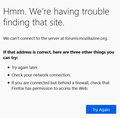HMM we`re having trouble finding this site "Try Again"
Have tried device manager and disabled and enabled the adapter but to no avail. Lots of sites don`t load, but sometimes clicking Try Again they load.
Modified
الحل المُختار
cor-el said
If you need to click "try again" in a lot of cases then something might be wrong with the DNS lookup. You can check the connection settings.If you do not need to use a proxy to connect to internet then try to select "No Proxy" if "Use the system proxy settings" or one of the others do not work properly. See "Firefox connection settings":
- Options/Preferences -> General -> Network: Connection -> Settings
Restarted the modem and all works well.
Read this answer in context 👍 0All Replies (7)
sydeshow420
You show no suggestions. WHAT?
Boot the computer in Windows Safe mode with network support to see if that has effect in case security software is causing problems.
- https://www.bleepingcomputer.com/tutorials/how-to-start-windows-in-safe-mode/
- https://www.7tutorials.com/4-ways-boot-safe-mode-windows-10
Do you have DoH (TRR) enabled ?
I tried to open your safe mode links but "HMM we`re having trouble finding this site "Try Again" occurred on them.
"DoH (TRR) enabled", i don`t know
If you need to click "try again" in a lot of cases then something might be wrong with the DNS lookup.
You can check the connection settings.
- Options/Preferences -> General -> Network: Connection -> Settings
If you do not need to use a proxy to connect to internet then try to select "No Proxy" if "Use the system proxy settings" or one of the others do not work properly.
See "Firefox connection settings":
Tried all of that but some sites not loading-"try Again"
الحل المُختار
cor-el said
If you need to click "try again" in a lot of cases then something might be wrong with the DNS lookup. You can check the connection settings.If you do not need to use a proxy to connect to internet then try to select "No Proxy" if "Use the system proxy settings" or one of the others do not work properly. See "Firefox connection settings":
- Options/Preferences -> General -> Network: Connection -> Settings
Restarted the modem and all works well.