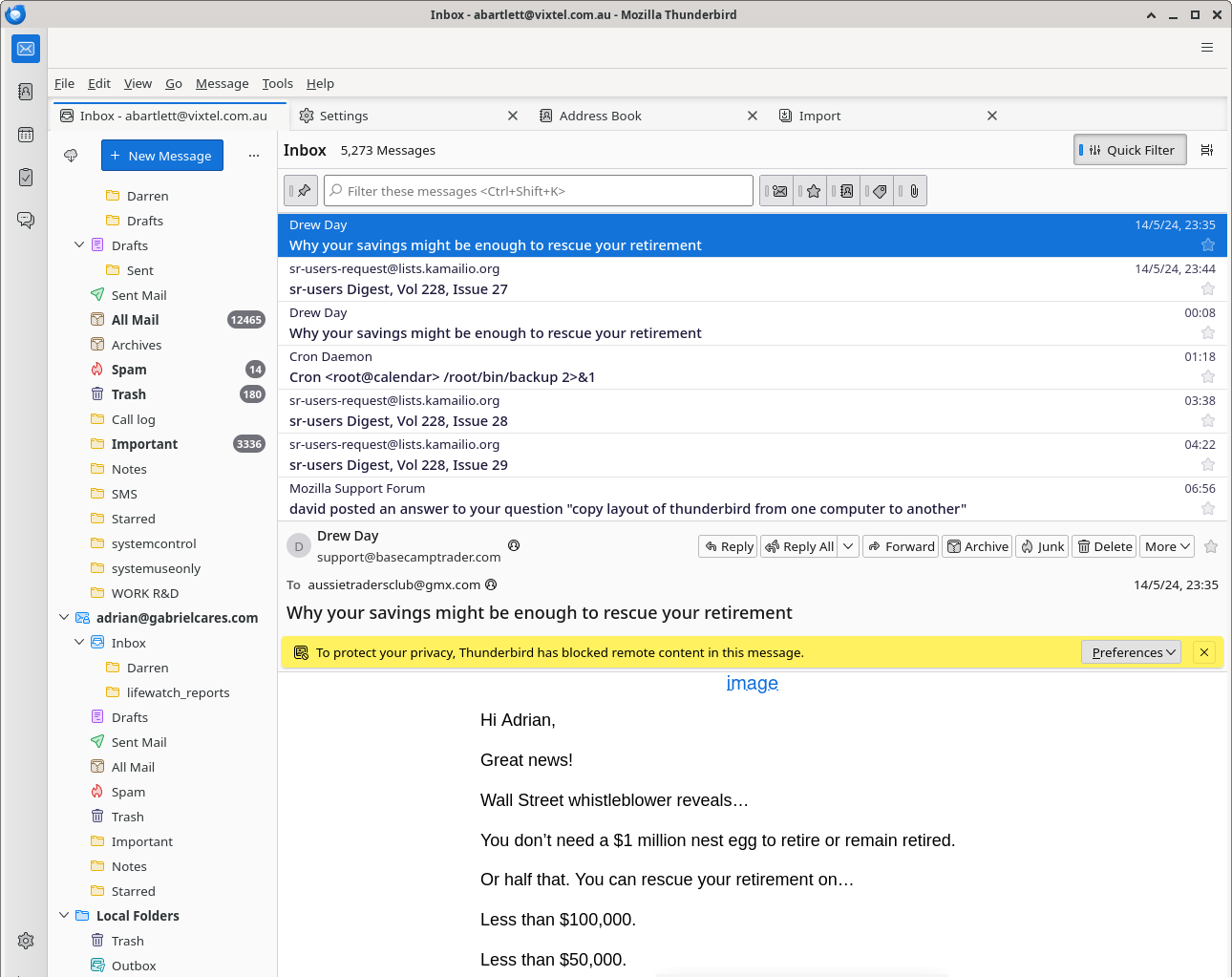copy layout of thunderbird from one computer to another
i have 2 computers running the latest thunderbird 115.10.1 (64-bit) one is in perfect layout exactly the way i want it the other has more layout issues than i have time to fix to make it back the way i want ( a fresh install ) i just want to copy the lay out not the accounts , not anything else is there a file or 2 i can just copy and put on the new computer ? and make thunderbird look normal
All Replies (4)
Maybe if you share what is wrong with the layout, someone here might have suggestions to fix it.
this is what i want it to look like
this is the new install the bar at the top needs to go .. its empty and there are few other annoying changes
You can remove that bar at settings>general and tick the box to hide system window title bar.