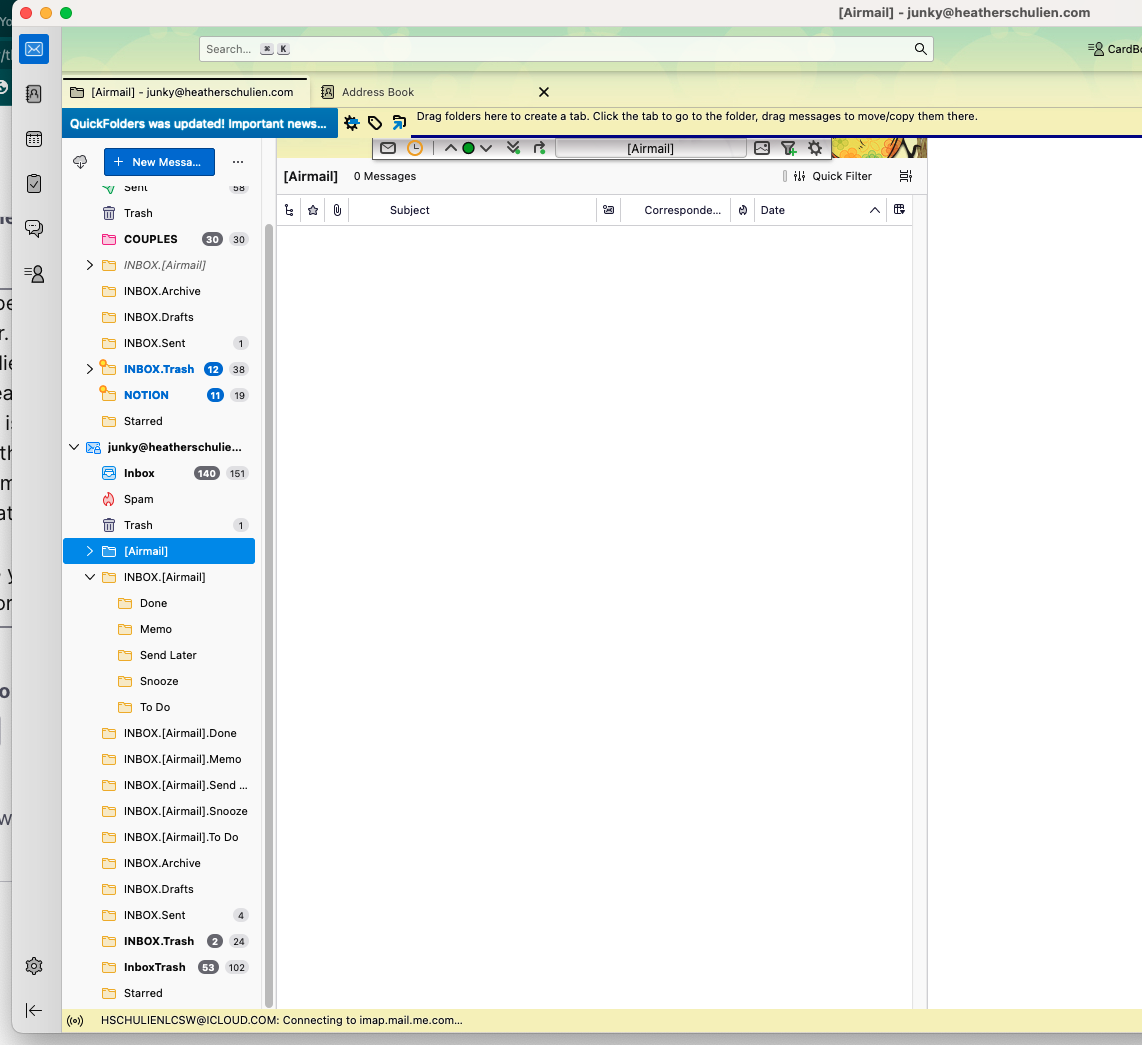airmail to thunderbird folders migration disaster
I've been waiting patiently for you all to include mac desktop versions and I was so delighted to find you'd finally done it! I'm still very happy because I LOVE thunderbird but for the first time ever, I can't make it work right. I know the problem is on my end but I can't seem to fix it. I am switching over from Airmail to Thunderbird and the transition has been horrible which is why I was leaving Airmail to begin with. So now I've entered all my info and it seems I successfully migrated the accounts. Unfortunately, it appears that the folder problems followed over to Thunderbird. Some of my 'airmail specific folders' are showing up in Thunderbird and it won't let me delete them. Also, the inbox seems mapped funny ... there's the regular trash can but deleted messages don't go to that folder, they go to inbox.trash - but whyyyyy?
This is the message I just sent to airmail: I'm having the worst trouble with the folders and inbox. I reformatted my computer - iMac Desktop (2017) Sonoma 14.1.2 and everything went fine except with airmail. All my folders for my primary account are gone. The whole folder system seems corrupted or something. I'd like to be able to start over fresh but I can't seem to do that no matter how hard I try. I'm currently running the beta version (bc the regular app stopped working a loooong time ago) and it's a disaster. I currently have one icloud (hschulienlcsw@icloud.com with an alias of heatherschulien@icloud.com) account, private domain accounts (heather@heatherschulien.com and junky@heatherschulien.com) and one gmail account that is forwarded to the junky account. My icloud folders seemed to stay intact but not my others. When I tried to migrate to a new app, it brought with it all the folder problems from airmail. It appears the main problem is with the main account: heather@heatherschulien.com.
Also, how do you add 'alias' emails? Also having trouble setting up the calendars... nothing is working like it's supposed to :(
I'm dying, please help me :)
All Replies (1)
Ok, your start out confusing me, mac desktop versions of Thunderbird have been available for some 20 years.
It would appear you have an IMAP account and as such all folders a syncronised with the server. Thunderbird, or any IMAP, client gets the folder list from the server, not the other way round. The client can add folders to the server, and remove them. But the server is considered to be the canonical reference.
You issue now is with your hosting provider, not Thunderbird and I am guessing not airmail, even it they originally caused it. I suggest you contact hostinger and ask them how you access your email as an admin on their web site so you can remove the folders you do not want on the server.
While asking them. It would appear their IMAP server laces all folders inder the inbox. ie inbox.sent etc. There is an IMAP setting in the server settings > Advanced button on Thunderbird for the server directory. Setting this can see those folders placed at the same level in Thunderbird as the inbox. But I have no idea what it would be for your providers IMAP server.