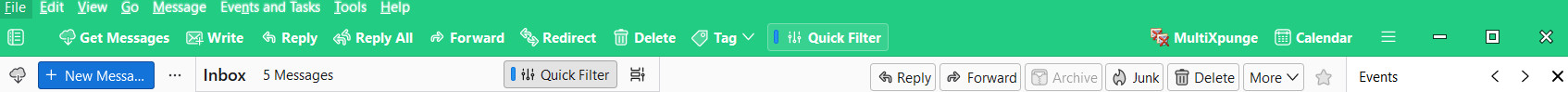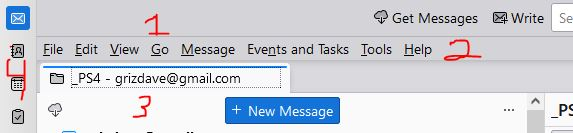Missing Mail Toolbar
Version 115.4.3 seems to have eliminated the Mail Toolbar altogether. The “Unified Toolbar” support page at https://support.mozilla.org/en-US/kb/unified-toolbar refers to a “Tabs Bar” which is not part of the standard Thunderbird vocabulary (there is a “Tab Strip” at https://support.mozilla.org/en-US/kb/how-customize-toolbars#w_how-do-i-sh.... If you keep changing the toolbars and the vocabulary, you are going to confuse everyone, including yourselves. Now the user cannot customize the Menu Bar (or the Unified Toolbar), so the main buttons on the Mail Toolbar (Get Messages, Write, Chat, Tag, QuickFilter, Address Book etc.) are just not there. There is also no visible way to display the Mail Toolbar. It seems that in their desperate indecision as to whether the Menu Bar or the Mail Toolbar should be on top, the developers of Thunderbird decided to eliminate the Mail Toolbar altogether. What an unfortunate decision. Give us back our Mail Toolbar!'
Isisombululo esikhethiwe
Retraction: The Mail Toolbar in Version 115.4.3 can be restored by right-clicking the Menu Bar, clicking Customize and adding buttons to the “Mail Space.” I was confused by the new “Spaces” vocabulary of the Thunderbird developers. Sorry.
Funda le mpendulo ngokuhambisana nalesi sihloko 👍 1All Replies (13)
Sometimes on an update, a setting or two gets reset. If it's the bar with the 'send' option, that is the Composition toolbar. Click 'new message' and then click view>toolbars>composition toolbar. If the menu bar is not visible, click 'alt' key to view it. If that isn't what you're seeking, please share which button you're looking for. Thank you. If you're referring to the basic menu bar, that has been hidden on initial setup since ver 78. Just press the alt key and you can set it at view>toolbars>menu bar.
There was an in-depth dissertation from developers on the reasons for the changes. There is new code and the decisions were carefully reviewed. I regret you are having difficulty, but the new structure required some changes. I was also initially confused, but now prefer the new structure.
david: “If that isn't what you're seeking, please share which button you're looking for. Thank you. If you're referring to the basic menu bar, that has been hidden on initial setup since ver 78. Just press the alt key and you can set it at view>toolbars>menu bar.”
I am not looking for a button, I am looking for a toolbar. I expressly mentioned the missing Mail Toolbar (not the Menu Bar, not the Composition Bar, nor any other toolbar). The Mail Toolbar has the following buttons: Get Messages, Write, Tag, QuickFilter, Print, Address Book, Reply, Forward and any other buttons you can customize it with. This Mail Toolbar is totally missing in Version 115.4.3. The new version has customizable “Spaces” one of which is the “Mail Space.” However, customizing the “Mail Space” with buttons does not make the Mail Toolbar appear.
I repeat: If you keep changing the toolbars and the vocabulary, you are going to confuse everyone, including yourselves. Now the user cannot customize the Menu Bar (or the Unified Toolbar), so the main buttons on the Mail Toolbar (Get Messages, Write, Chat, Tag, QuickFilter, Address Book etc.) are just not there. There is also no visible way to display the Mail Toolbar. It seems that in their desperate indecision as to whether the Menu Bar or the Mail Toolbar should be on top, the developers of Thunderbird decided to eliminate the Mail Toolbar altogether. What an unfortunate decision. Give us back our Mail Toolbar!'
The new unified toolbar invites extensive customization. If you rightclick and select customize, a large set of options shows up. Yes, it's a learning curve, but there are more options than in prior versions. The new unified bar replaces the older bar and provides more features. You mention being unable to customize the unified toolbar. If you would please provide more detail, maybe we can assist, as that is a new concern. Thank you.
david said
The new unified toolbar invites extensive customization. If you right click and select customize, a large set of options shows up. [...] The new unified bar replaces the older bar [...] You mention being unable to customize the unified toolbar. If you would please provide more detail, maybe we can assist, as that is a new concern. Thank you.
What do you mean by the “the older bar”? The new “unified bar” replaces two toolbars: the Menu Bar and the Mail Toolbar. What “more detail” do you need? When you right click the “unified toolbar” and try to add buttons, the only “Space” that can be added to is the Mail Space, which is not available as a toolbar, so nothing can be customized. Take a look at this discussion Thunderbird 115.4 Discussion. Thanks.
Okulungisiwe
Ok, I'll make this my last comment in this thread. You're obviously upset. You complain about the missing menu bar (that has been absent since ver 78) and you claim the unified toolbar can't have buttons added. The menu bar is separate and still available as it's always been. I included two examples of my own PC . I respect you're unhappy with 115, but there are many who disagree. AND, this forum is staffed by volunteers who have no vote in whatever changes are done to Thunderbird. We volunteer our time to assist users who ask for assistance.
david said
Ok, I'll make this my last comment in this thread. You're obviously upset. You complain about the missing menu bar
I shall make this my last reply to this thread as well. Unfortunately, after several exchanges, david still confuses the Menu Bar with the Mail Toolbar. I did not complain about any “missing menu bar.” I did complain about the very missing Mail Toolbar. As I am unable to make david see the difference, I shall no longer post to this thread. Let each of us make his choices. Thanks.
Isisombululo Esikhethiwe
Retraction: The Mail Toolbar in Version 115.4.3 can be restored by right-clicking the Menu Bar, clicking Customize and adding buttons to the “Mail Space.” I was confused by the new “Spaces” vocabulary of the Thunderbird developers. Sorry.
A bit of grace and allowance for misunderstanding can go a long ways.
As can screen shots.
A bit of humility and less arrogance can go a much longer way. See the latest post by Meem55 here Why I quit Thunderbird
Missing? the problem is that there are now too many toolbars, now there are 4?
I have the same problem plus when I try to forward an email it shows all the source code of the email whenever I log into windows 10 under my account. However when I my husband logs onto my account within the same desktop computer,he doesn't have any of these problems.
Yes the tool and menu bars work for reading emails but they become non existent when I try to send, reply, or forward an email.
Okulungisiwe
I just found a YouTube video that concisely describes how to restore the mail bar.
elefinch93 said
I have the same problem ....
The original question here has been marked solved. Please file a new topic https://support.mozilla.org/en-US/questions/new/thunderbird