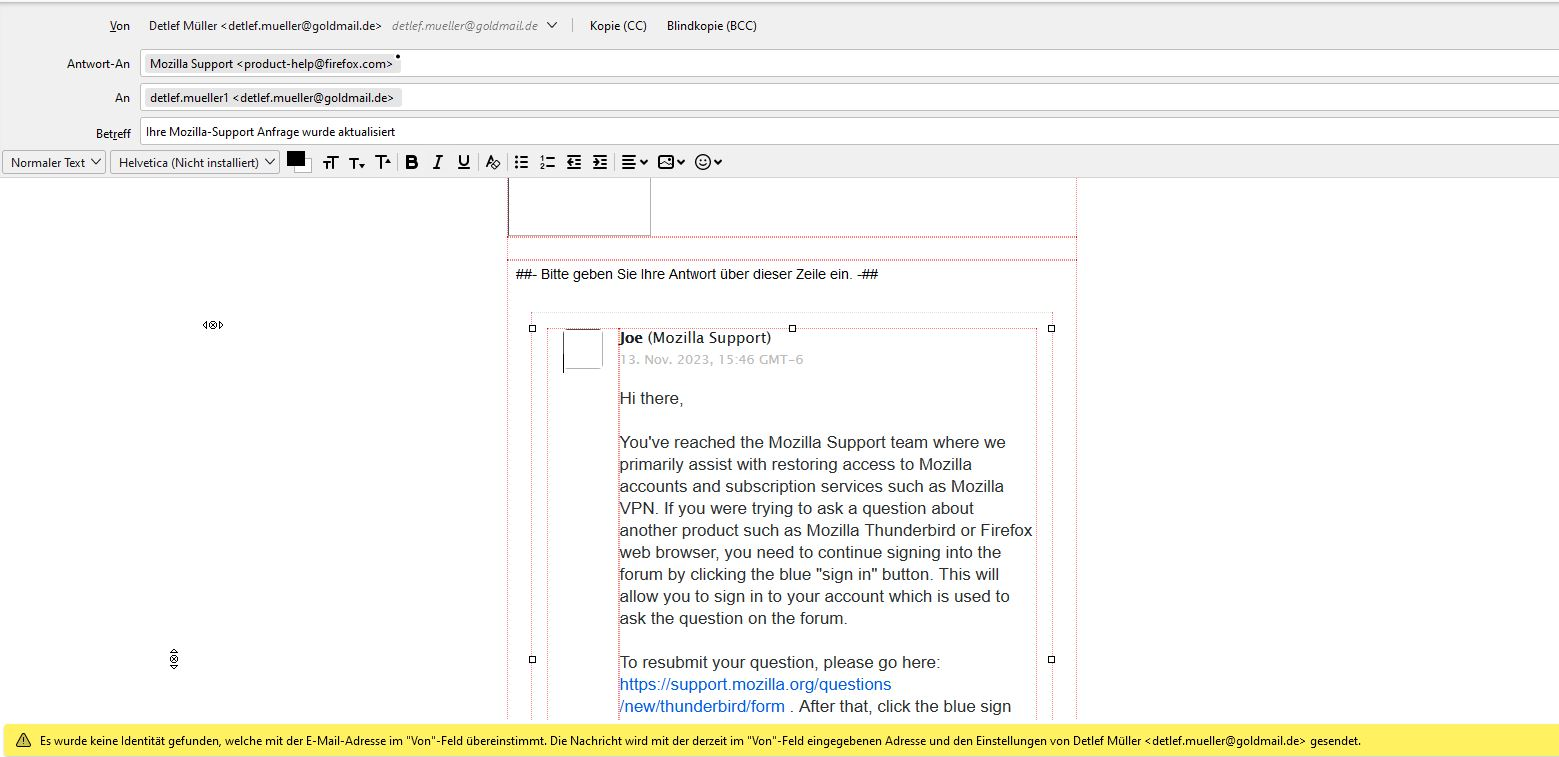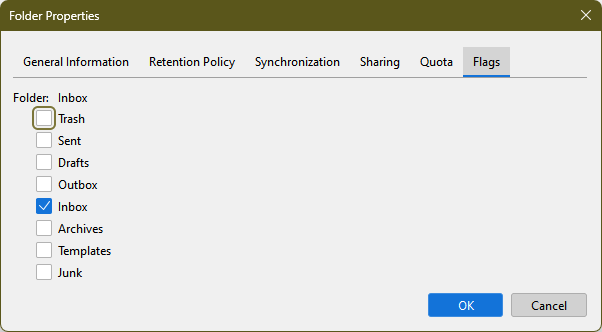Incoming message will be opened in a new window prepared already as „Answer To“
Hello, I hope somebody can help me in this case: I’m using four accounts for the family. Three accounts are working as usual, but one account is affected by an issue since a couple of days, after I have sent out an e-mail with the following options: - Request Receipt confirmation (MDN) - Request Delivery confirmationDSN - Save copy to Inbox The situation now is: 1. When opening a new incoming message by double-klick this one will be opened in a new window prepared already as „Answer“. That means: o In the right upper corner the buttons „Answer“, „Forward“, Archive“,… are missing. o In the left upper corner the button „send“ is already available. o The field for the target address is already filled. 2. Normally the following message should occure: ”To save your private sphaere Thunderbird has blocked external contens”, together with the option to show the external contens. But now instead: No such message, no such option available. 3. Following message instead: o No Identity has been found matching the e-mail address from the „From“-field. …… 4. The address field is already filled by address of the sender 5. URL’s sent by the sender are not working. 6. Following actions already done, without success: o Inbox (of affected account)/Properties/Repair: summary file new created o Upgrade to TB 115.4.2 o Troubleshooting- Mode performed o Start cache deleted (Help/Information for troubleshooting)
Attached is a sample/screenshot of incomming message, opened by double-klick. Thanks in advance Best Regards Detlef
Isisombululo esikhethiwe
Right-click the folder in the Folder Pane, Properties, and on the Flags tab you should see the attached picture. Make sure Inbox is checked for the Inbox folder.
Funda le mpendulo ngokuhambisana nalesi sihloko 👍 1All Replies (8)
Update: - after editing and sending out such a new message the original message will be disappear in the inbox. - just found a workaround: when open a new message by right mouse click "open in new tab" the message in the new tab will be fault free.
It looks like the Inbox for this account is acting like a Drafts folder. See if you can fix it with this add-on:
https://addons.thunderbird.net/en-us/thunderbird/addon/folderflags/
Have installed the add-on, but still ther same. I'd like to remind that just one account has this issue, the other three are not affected, working as usual. I guess that there should be something to reset to defaut for this one affected account, but don't know what and how. Any more idea would be greatly appreciated. Thanks
Did you install the add-on and check the folder's Properties to see if it had the correct flag, i.e. Inbox?
If it's an IMAP account, it can be removed and added back without losing any mail.
It's a POP account. Please could you provide a screenshot to show me what flag you mean in the folder properties? Thanks
Isisombululo Esikhethiwe
Right-click the folder in the Folder Pane, Properties, and on the Flags tab you should see the attached picture. Make sure Inbox is checked for the Inbox folder.
With reference to the my attached picture: Even my properties window looks different to yours - I've found the difference of my affected account to the three others: Both check boxes has been set, Inbox a n d Drafts. Removing the setting for Drafts has solved my issue. Thank you very much for your excellent help!!
My picture shows the Properties for an IMAP folder, yours is for a POP account, but the Flags tab is the same.