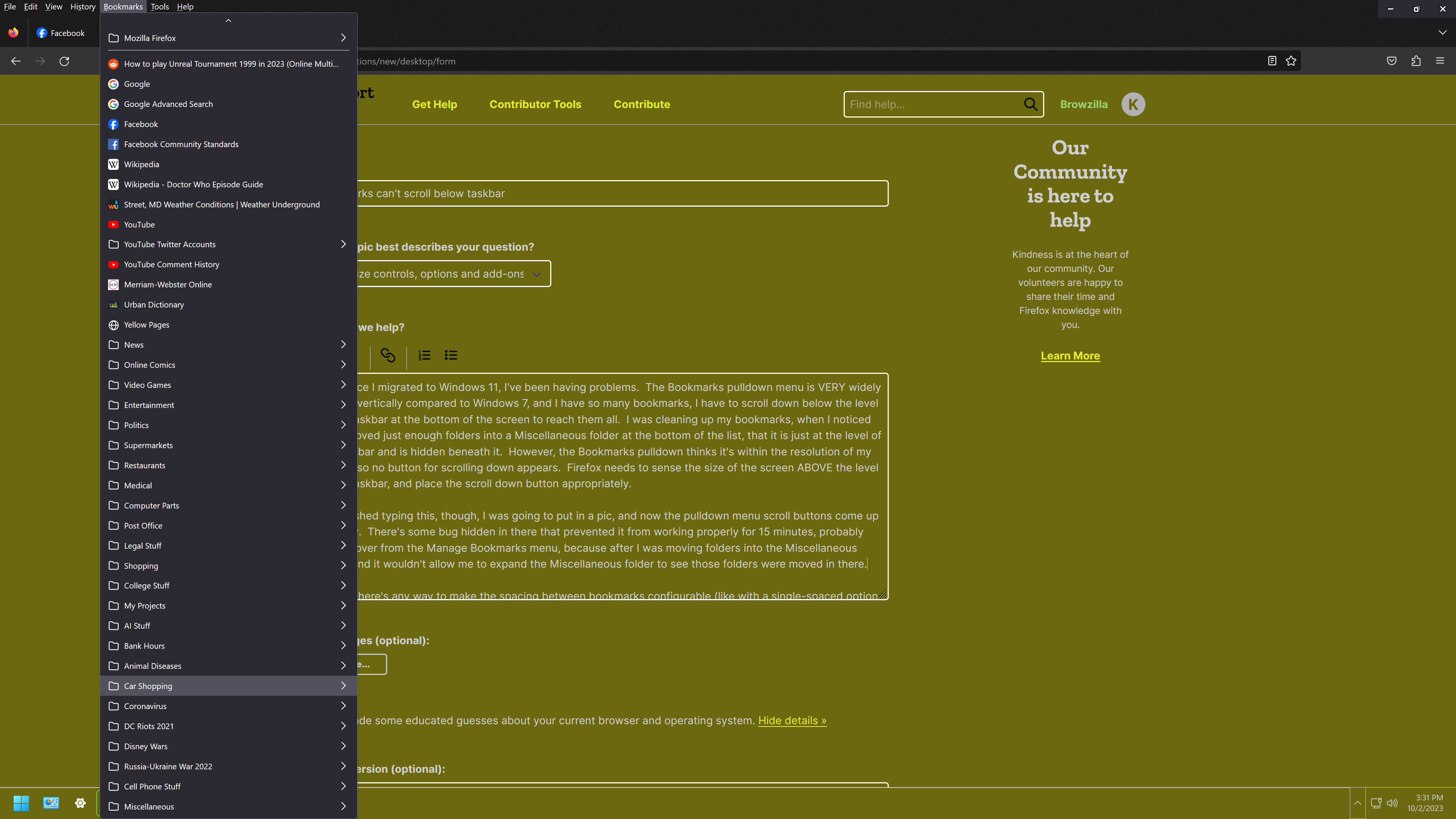Bookmarks can't scroll below taskbar
Ever since I migrated to Windows 11, I've been having problems. The Bookmarks pulldown menu is VERY widely spaced vertically compared to Windows 7, and I have so many bookmarks, I have to scroll down below the level of the taskbar at the bottom of the screen to reach them all. I was cleaning up my bookmarks, when I noticed that I moved just enough folders into a Miscellaneous folder at the bottom of the list, that it is just at the level of the taskbar and is hidden beneath it. However, the Bookmarks pulldown thinks it's within the resolution of my screen, so no button for scrolling down appears. Firefox needs to sense the size of the screen ABOVE the level of the taskbar, and place the scroll down button appropriately.
As I finished typing this, though, I went to put in a pic, and now the pulldown menu scroll buttons come up properly (albeit placing them over the level of the taskbar). There's some bug hidden in there that prevented it from working properly for 15 minutes, probably carried over from the Manage Bookmarks menu, because after I was moving folders into the Miscellaneous folder in Manage Bookmarks, it wouldn't allow me to expand the Miscellaneous folder to see the folders I moved were actually moved in there, and F5 (refresh) didn't work. That's probably why the scroll buttons didn't come up. The Manage Bookmarks needs a Refresh button at the very least.
Also, if there's any way to make the spacing between bookmarks configurable (like with a single-spaced option instead of the 1.x spacing currently being used), that would be great, and I could put my old bookmarks back where they belong. Always remember, instead of just changing things, keep the old setting and make a selectable option out of it. If it's a Microsoft issue, you need to figure out a workaround. When you're dealing with a 4K desktop, like I am, big changes are REALLY big. Thanks in advance.
All Replies (6)
Compact mode should help with bookmark spacing.
https://support.mozilla.org/en-US/kb/compact-mode-workaround-firefox
You might be able to use the mouse scroll wheel to scroll the list as a workaround.
Compact mode did literally nothing - the fact that the option says "Not supported" is probably the reason.
The mouse scroll wheel didn't work when the bug happened, as I mentioned in my OP. The mouse scroll button still goes below the level of the taskbar, and if it stopped above the taskbar, that bug wouldn't have happened (and wouldn't happen again in the future).
So, the content is there, but is hidden by the task bar. I assume that you see this content if you (auto) hide the Task bar.
You can try to maximize the Firefox window manually. You can try to rename/remove xulstore.json in the Firefox profile folder with Firefox closed.
You can use the button on the "Help -> More Troubleshooting Information" (about:support) page to go to the current Firefox profile folder or use the about:profiles page (Root directory).
- Help -> More Troubleshooting Information -> Profile Folder/Directory:
Windows: Open Folder; Linux: Open Directory; Mac: Show in Finder - https://support.mozilla.org/en-US/kb/profiles-where-firefox-stores-user-data
Browzilla said
The mouse scroll button still goes below the level of the taskbar
I can't reproduce this, the menu stays within the bounds of the display. The bottom arrow is meant to disappear when reaching the end of the list.
Do you have multiple displays and how are they arranged? Do you have a custom Windows theme or other registry modifications?
Browzilla said
The mouse scroll wheel didn't work when the bug happened
Does your mouse scroll wheel work now for these menus? Are you sure you hadn't simply reached the end of the list?
No, I have only one display, the only theme is what I can create in Windows (not downloaded), and no custom registry hacks. The pulldown menu button at the bottom still occurs on top of the taskbar, which is what caused the initial problem, when it got stuck behind the taskbar, which should always float on top of the screen except in gaming or other total-screen activities (not web browsing, generally). It should be placed directly vertically above the taskbar, not appearing on top of it. Stopping the overlap prevents the bug from ever happening again.
While the mouse wheel works with the menus, there is no reassurance that this bug won't happen again, and the easiest way to solve it is to sense the screen resolution and how big the taskbar is, and place the pulldown down-scroll button just above the taskbar, so it never overlaps the taskbar again.
I've attached an image. The red arrow is where the down-scroll button should appear, and no lower than that. Lower than that overlaps the taskbar, and can cause the bug to reappear again. If Firefox's menus stay within their own window, the error can't occur again.