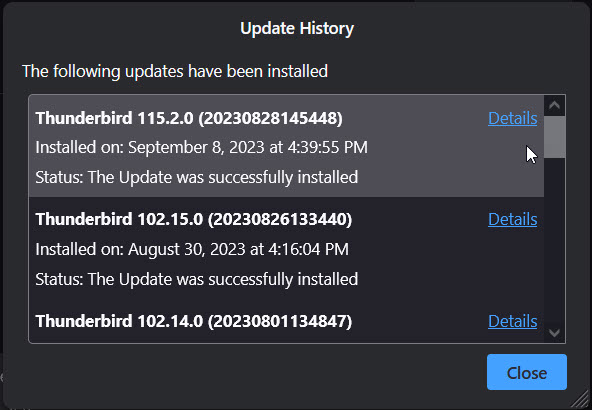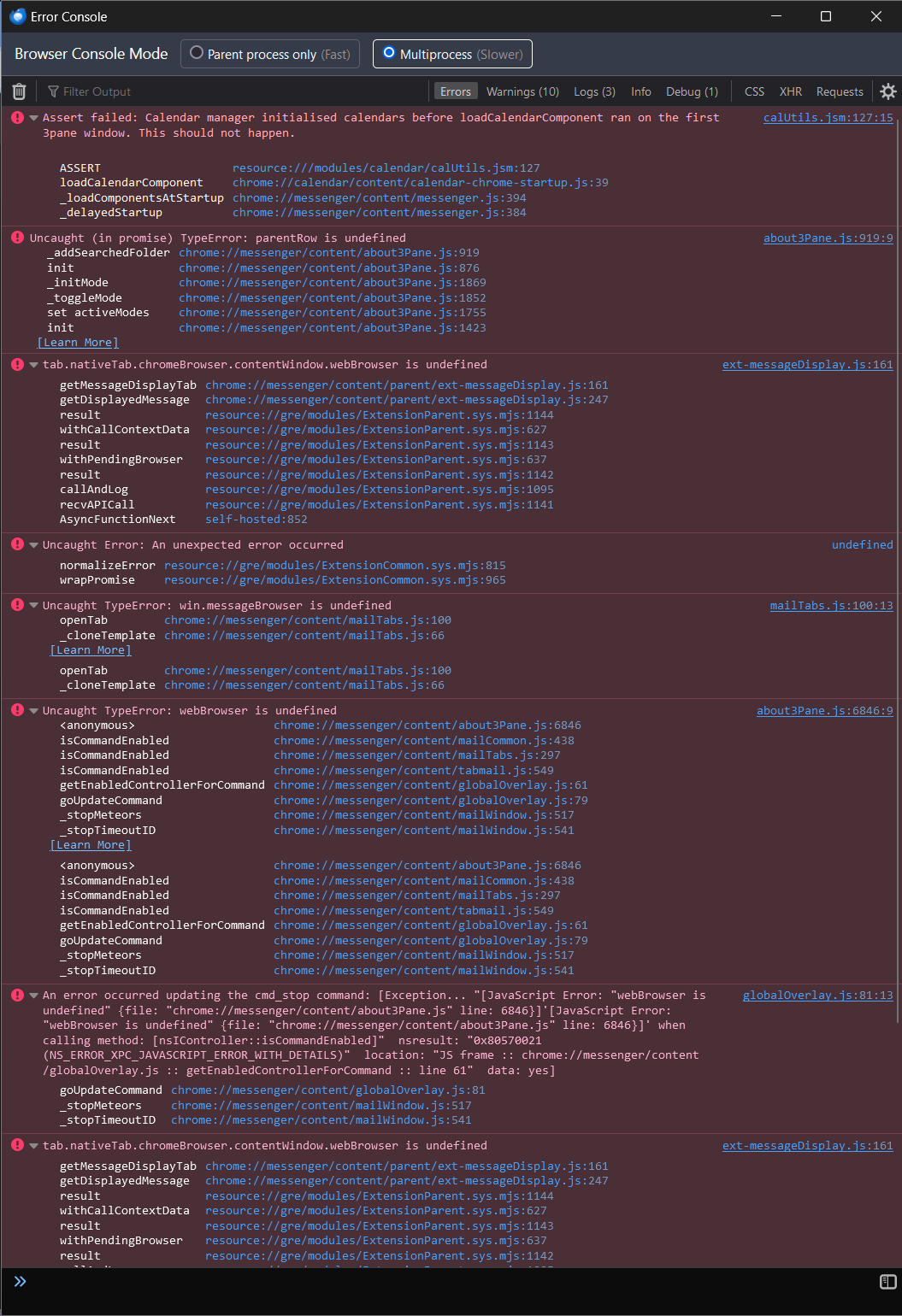Upgraded to 115.2 and all mail folders disappear on each startup...
... and the only way to restore them is to delete the folderCache.json, session.json, xulstore.json files from my profile directory. But each time I shut down Thunderbird and restart it, the same problem returns and I have to start over.
As this causes Thunderbird to lose all customizations to folder display, column displays, color badges, etc, and requires Thunderbird to download all message headers in my 6 email accounts, it's wasting a ton of my time.
All the accounts are still intact and it even says it's downloading email for each inbox on startup, I just can't see any of it because there's no folders displayed on the left side-bar.
And mind you, this was just a "upgrade"... when I tried to migrate my default profile to another computer (new workstation) it wouldn't load the proper profile without doing the -p flag on the executable and then after, has this same problem where it first displays proper accounts/folders but then on restart loses it all.
Luckily I found another users post online about deleting those internal cache/config files (for a completely unrelated problem with an older version of tbird) or I'd have been completely stuck.
Anyone have any suggestions on migrating BACK to the previous most stable build of pre "Supernova"? This thing isn't fully baked IMO.
And also, is there a better way to submit massive errors like this to the developers?
Thanks...
All Replies (14)
Btw, I was on 102.15 prior...
I'm having the exact same issue. I wasn't aware that deleting the .json files would temporarily restore emails so thanks for that info. I'd been assuming that my mail was getting erased because the size of the msf files in my profile shrink considerably after I import my profile into 115. That's obviously not the case but it's still unusual.
Judging from the number of messages on here with no response, I'm not holding my breath for a resolution anytime soon.
Just reboot my computer after having folders/emails showing properly for a few days and sure enough, this is what I'm given when I start Thunderbird.
Surely all these users that are having this exact problem having upgraded from 102.15 share the same issue. Is anyone at the developer level aware of this?
Okulungisiwe
Okay, have done some more debugging and found some interesting things. If you're having this problem, this might work for you as a work-around temporarily until there's an official fix (or even recognition of the problem).
I've played around with both my old and new workstations and have verified this works on both of them as they're experiencing the same problem.
I mentioned in my first post that deleting the folderCache.json, session.json, and xulstore.json was the only way I could get Thunderbird to actually show the mail folders but that's not entirely accurate. It turns out that only the xulstore.json needs to be deleted before restarting Thunderbird.
This really sucks of course because all your toolbar button customizations and layout settings including column width settings (but not the column selections themselves it seems?) are stored in that file. And also, deleting it will cause Thunderbird to go back to each account and download all message headers in all folders again (don't know why and this really sucks bandwidth).
So it's not much of an improvement but at least the folders themselves, their color coding and visibility information which seems to be set in other files is still intact after you restart.
So, my procedure right now is to open the Thunderbird profile folder in File Explorer (for me: C:\Users\brian\AppData\Roaming\Thunderbird\Profiles\64ngqwlg.default) and before starting up Thunderbird, delete the xulstore.json only. Then start Thunderbird and you should see the default layout but with your previous tabs intact. Then click the hamburger menu (File menu) and select View --> Folders --> Unified Folder (or whatever you want) if your folders aren't initially displayed.
After that, you should see your mail folders and emails. Thunderbird will start downloading all the headers again but you'll have immediate access, at least that's my experience right now.
Hope this helps someone!
UPDATE: Bug has been reported into Bugzilla by retroscopic-firefox above and you can read our interactions with developers here: https://bugzilla.mozilla.org/show_bug.cgi?id=1852814
It sounds like the xulstore.json is either not getting updated with selections or it's getting deleted and recreated or something is accessing it and messing about with contents.
Exit Thunderbird Access profile right click on 'xulstore.json' file and see if the 'read-only' attribute has been selected. If it is selected then uncheck it. Click on 'Apply' and click on 'OK'
Then find out if you have anything scanning your Thunderbird profile folder. Suggest for Anti-virus or any other malware product you use. Please set up your Thunderbird profile as exempt from any scanning. I set up exemption for this 'Thunderbird' folder and any of it's contents, folders etc. C://Users/User Name/Appdata/Roaming/Thunderbird
It may be worth opening a duff xulstore.json using Notepad. Create an image of it and upload the image. Then once you restart Thunderbird and all works so now you have a new xulstore.json file Do not exit Thunderbird so nothing gets altered - access the profile and open that currently used xulstore.json file and get anothe image of contents. Then we can compare the crap one with a good one.
Okulungisiwe
An empty UI suggests the pane system did not initialize. We find so far that users have a folder that causing the problem, and the name of the folder will likely be shown in the error console
Check tools > developer > error console for errors (not warnings) about folders or panes. Please post what you find.
I've tried marking the xulstore.json as readonly in Windows after it's freshly created but this doesn't seem to make any difference. On subsequent restart, the folders pane is empty again and Thunderbird seems to just use a xulstore.tmp.json (or xulstore.json.tmp, can't remember) in that situation.
Interestingly, the folders pane displays properly when starting Thunderbird in Troubleshoot Mode consistently (defaults to All Folders).
Below you can see the output of the error console when restarting and the folder pane doesn't load properly...
Okulungisiwe
You don't want xulstore.json as readonly - it's a cache and THunderbird won't take kindly to not being able to write to it.
My problem currently appears solved! Wanted to post a note here so in case anyone else is suffering from the same problem, perhaps this can help you.
Check out the final posts here on the bug report at bugzilla... https://bugzilla.mozilla.org/show_bug.cgi?id=1853961
Hi Brian Barrett: Was this your error or something else? Wasn't clear to me from reading bug 1853961. Cheers! ...Roland
Okulungisiwe
Roland Tanglao said
Hi Brian Barrett: Was this your error or something else? Wasn't clear to me from reading bug 1853961. Cheers! ...Roland
Hi Roland,
Read my last post on the bug report to see a more comprehensive explanation of what I did to fix my issue: https://bugzilla.mozilla.org/show_bug.cgi?id=1853961#c14
This has now worked on multiple workstations of mine, one running 115.2.2 64bit and another running 115.2.0 32bit. So hopefully it translates to others that are having this problem and will work for them also.
Good luck, and remember the devs are trying their best to make this FREE product as good as it can be. It's a thankless job quite often, even I was pretty surly at the beginning, given the experience I was having. But just today, I was describing Thunderbird to a coworker who is deep in the Apple walled garden and she was dying to get her hands on Thunderbird because it solves so many problems that other mail apps don't even attempt (e.g. drag and drop mail/folders between accounts at different hosts, plugins and extensions, custom themes, a config editor for under-the-hood tweaking, etc).
So my advice, be patient if you can and remember they're trying hard. :)
I'll keep monitoring over here in case anyone has any more questions.
Heads up.....Other users with what appears to be same problem have mentioned the update to 115.2.3 has resolved the problem mentioned in this question.
Toad-Hall said
Heads up.....Other users with what appears to be same problem have mentioned the update to 115.2.3 has resolved the problem mentioned in this question.
That's great! I hope that holds... just FYI, I updated my now fixed 115.2.2 64bit to 115.2.3 and no negative effects. Same with my older 115.2.0 32bit on my old system. Both are working as expected.