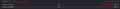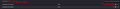[self-answer] How to unbind mouse4 / mouse5 (side buttons, extra mouse buttons) going back and forward?
I stumbled across an answer which recommended a solution that no longer works, so I'm correcting the record.
I stumbled across an answer which recommended a solution that no longer works, so I'm correcting the record.
Isisombululo esikhethiwe
1. Type about:config into the address bar. Read and accept the warning. 2. Search for mousebutton.. 3. Toggle the mousebutton.4th.enabled and mousebutton.5th.enabled settings. 4. Profit.
Funda le mpendulo ngokuhambisana nalesi sihloko 👍 0All Replies (1)
Isisombululo Esikhethiwe
1. Type about:config into the address bar. Read and accept the warning. 2. Search for mousebutton.. 3. Toggle the mousebutton.4th.enabled and mousebutton.5th.enabled settings. 4. Profit.
Okulungisiwe