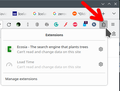Bing AI
I successfully downloaded extension Bing AI to firefox but now I can't find it. Where is it and how do I open it? Very puzzling.
All Replies (7)
Look here. see screenshot
Thanks for your fast answer. Yes, Bing is listed in the extensions list and is active. My problem is I can't open it or get access. No icon anywhere on the screen. Any ideas how I can use it? I appreciate your help!
Firefox 109 comes with the Extensions button in the Navigation Toolbar as the new way to manage your extensions. The panel that opens if you click the Extensions button (puzzle piece icon) serves as overflow area for extensions you install. The legacy chevron (>>) overflow area still exists but is only used for built-in toolbar buttons as found in the Customize page.
In the Extensions button panel, you can click the gear icon  next to an extension or use the right-click context menu to pin the extension to the toolbar (Pin to Toolbar).
To (re)move the extension from the toolbar back to the Extensions button panel, you can use "Unpin from Toolbar" in the right-click context menu.
next to an extension or use the right-click context menu to pin the extension to the toolbar (Pin to Toolbar).
To (re)move the extension from the toolbar back to the Extensions button panel, you can use "Unpin from Toolbar" in the right-click context menu.
More Information:
Thanks for your great information, unfortunately it doesn't work for me. I have firefox 114 on windows 10, but clicking the extension icon gets me a list of my extensions with no gear icon next to the listing, only 3 dots with no "pin to" option. Granted I am very old with limited ability on computers so I may be doing something wrong. Maybe AI free extensions apps don't work on firefox. Any new ideas or should I give up and get along without it.
Can you post a screenshot that shows the installed extensions? See also the "Help -> More Troubleshooting Information" (about:support) page.
You can check the Browser Console for possible extension related error messages.
Sorry I don't know how to do a screen shot. However, when I click on the extension icon I get a message:
Bing AI for Firefox Can't read and change data on this site
It's grayed out, whatever that means.
I think it's time to forget the whole thing. Many thanks for all the help and caring. Enjoy the day!!
If you mean this support website then this can be expected because extensions do not work on Mozilla websites.