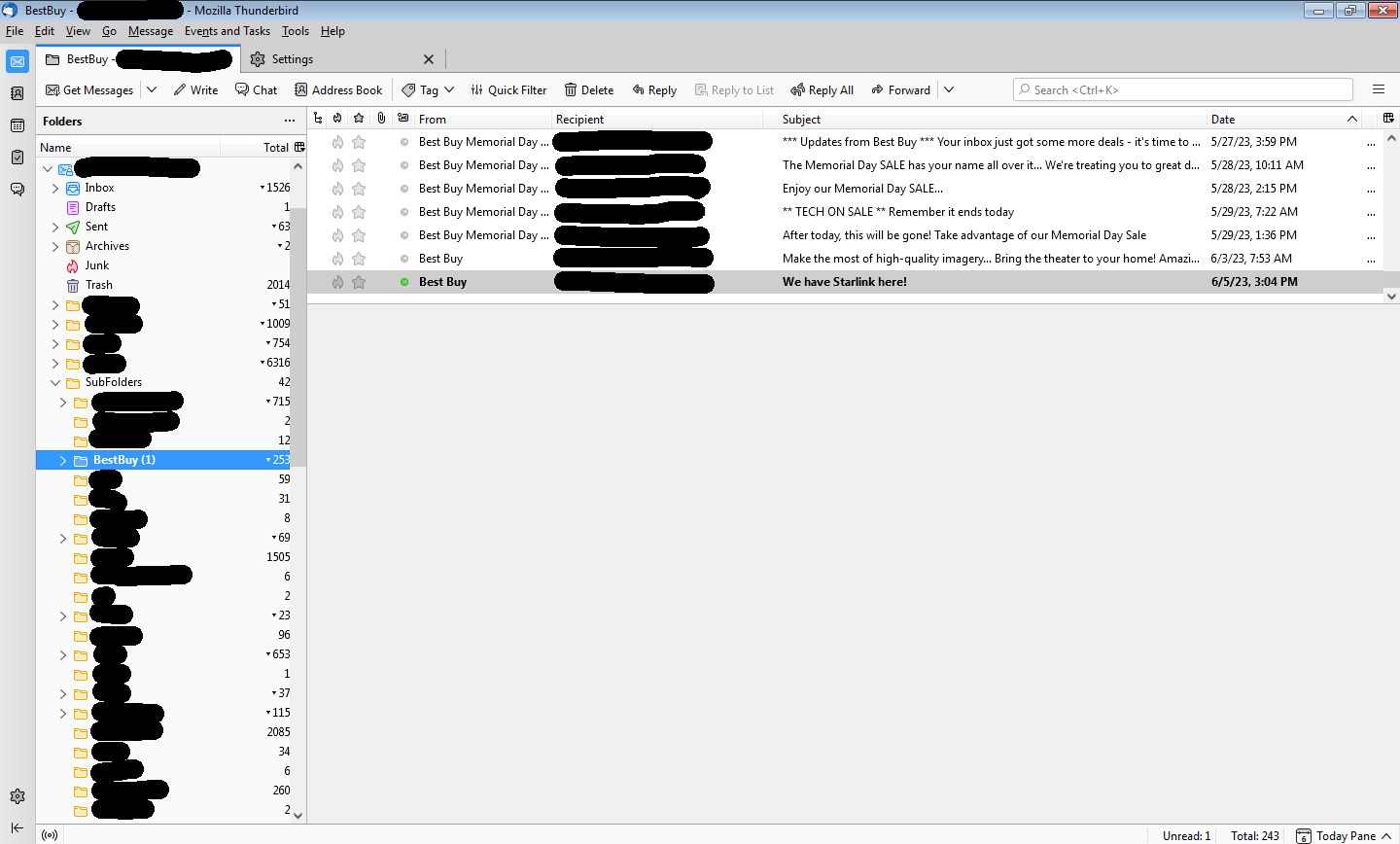Thunderbird messages won't open in existing message window 102.11.2 (32-bit)
Thunderbird messages won't open in existing message window 102.11.2 (32-bit). It just shows a blank screen and the message stays highlighted as not read. Double clicking will open the message in a new window and when closing the message is flagged as read. Once I double click on a message, "N" will not open next message so I have to open and close each and every message. Worked yesterday but today's update did this. (All my setting are still the same) How can I migrate back to the previous version without loosing all my accounts, settings and etc...
This is messing up my business communication! If I can get this fixed I will never update Thunderbird again!
All Replies (1)
Screen Snaps