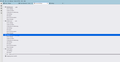Cat problem with IRC setting messed up account settings window
We no longer have access to our account settings = on account of a cat we presume must have tread on keyboard at some crucial moment, when no one was looking.
The IRC settings line is now so long that it forced the width of the column to a max, leaving no room in the window to access the right hand column, where most of the configuration and prefs can be seen/manipulated. Right column is of zero width now and its border cannot be reached with the mouse and pulled back left.
I suppose one could throw away all settings files but it might be painful and time consuming - trying to reconfig this person's entire settings.
Is there any config file where IRC settings can be text edited back to a normal number of characters?
Failing that - Is there are particular preference file which can be junked, maintaining most other settings on the program?
Or other sage advice appreciated
Thanks
Isisombululo esikhethiwe
well in the end I solved the problem with the aid of bard
In retrospect should been easy to answer my problem by just saying 'prefs.js'
This was the answer that bard gave me in answer to the question which thunderbird file contains setting for IRC
==========================
The Thunderbird file that contains settings for IRC is located at:
Windows: %APPDATA%\Thunderbird\Profiles\<profile>\prefs.js macOS: ~/Library/Application Support/Thunderbird/Profiles/<profile>\prefs.js Linux: ~/.thunderbird/<profile>/prefs.js The IRC settings are stored in the following sections of the prefs.js file:
irc.server: The name of the IRC server to connect to. irc.port: The port number of the IRC server. irc.nick: Your IRC nickname. irc.password: Your IRC password (if required). irc.channels: A list of the IRC channels you want to join when you connect. You can edit the IRC settings in the prefs.js file using a text editor. Be sure to restart Thunderbird after making any changes to the settings.
Here is an example of the IRC settings in the prefs.js file:
Code snippet // IRC settings irc.server = "irc.mozilla.org"; irc.port = 6667; irc.nick = "my_nickname"; irc.password = "my_password"; irc.channels = ["#mozilla", "#thunderbird"]; Use code with caution. Learn more These settings will connect you to the IRC server irc.mozilla.org on port 6667 with the nickname my_nickname and the password my_password. You will also be joined to the channels #mozilla and #thunderbird when you connect.
Funda le mpendulo ngokuhambisana nalesi sihloko 👍 0All Replies (8)
Perhaps you could advise where you find this IRC settings line?
Have you tried selecting the beginning of what you want to remove and pressing CTRL+A or CRTL+Shift + End to see if you can select it all and just press the delete key to remove it.
Thanks for checking this problem
There is no way to click any field and select or edit any entry
Of course i tried all you suggest
There are 2 columns and the right one contains editable parameters - but here the right column does not show.
The IRC in the left window seems to be showing its setting for informational purposes only
But as I said - the IRC ID is soooooooo long that it has pushed the column divider to the right - to the limit of the dialog window
I have asked the user to screen capture - and in due course I will post that here for clarity
After a few day's delays - here is a screen shot of the problem.
The settings area of the screen is inaccessible since the IRC text has pushed it off so far to the right - as to hide the section where settings are dealt with.
Where would this IRC setting be stored - is it in a text configuration file, which we could edit - shortening it to presumably reveal the settings area?
thanks for any ideas
I see that I logged in as another user when I updated the initial message with a screen shot of the account prefs in the thunderbird window.
So anyhow posting the screen image again.
The account is constantly timing out according to the log and it is important to now get into the settings and extend the time out setting - to see if that would work
I tried to do a text search for any and all the files in the thunderbird appdata folder and did not find anything under TTTTTT - it searched overnight - clearly having to search the entire mailboxes too.
So not sure if this data exists in any single text editable preference file. If it does - appreciate a pointer to which file that is.
This user has tons of rules and it would be a shame to throw out all prefs and to have to start again.
But saying that - I would not know what to throw out and what to keep. I can see where the actual mailbox files are stored. So - again - if there is a pref file I should get rid of to cure this inaccessibility they are experiencing - namely not being able to see account prefs on screen to be able to change anything in the settings
thanks
Isisombululo Esikhethiwe
well in the end I solved the problem with the aid of bard
In retrospect should been easy to answer my problem by just saying 'prefs.js'
This was the answer that bard gave me in answer to the question which thunderbird file contains setting for IRC
==========================
The Thunderbird file that contains settings for IRC is located at:
Windows: %APPDATA%\Thunderbird\Profiles\<profile>\prefs.js macOS: ~/Library/Application Support/Thunderbird/Profiles/<profile>\prefs.js Linux: ~/.thunderbird/<profile>/prefs.js The IRC settings are stored in the following sections of the prefs.js file:
irc.server: The name of the IRC server to connect to. irc.port: The port number of the IRC server. irc.nick: Your IRC nickname. irc.password: Your IRC password (if required). irc.channels: A list of the IRC channels you want to join when you connect. You can edit the IRC settings in the prefs.js file using a text editor. Be sure to restart Thunderbird after making any changes to the settings.
Here is an example of the IRC settings in the prefs.js file:
Code snippet // IRC settings irc.server = "irc.mozilla.org"; irc.port = 6667; irc.nick = "my_nickname"; irc.password = "my_password"; irc.channels = ["#mozilla", "#thunderbird"]; Use code with caution. Learn more These settings will connect you to the IRC server irc.mozilla.org on port 6667 with the nickname my_nickname and the password my_password. You will also be joined to the channels #mozilla and #thunderbird when you connect.
Glad you finally used a search engine. But then until today when I saw the images I had no idea what you were even talking about. Once I saw the images the issue was clear, as was the solution.
I have filed a bug for the failure of the user interface to cope in this situation. You might want to follow the progress of the bug.
thanks for that
I guess the assumption that the cat did it was tennuous - although who knows what walking on the keyboard did in terms of calling up options
But word wrap would suffice if there was a pixel limit on the width of that column - so in similar circumstances the summary column would not lock out users from the editing column