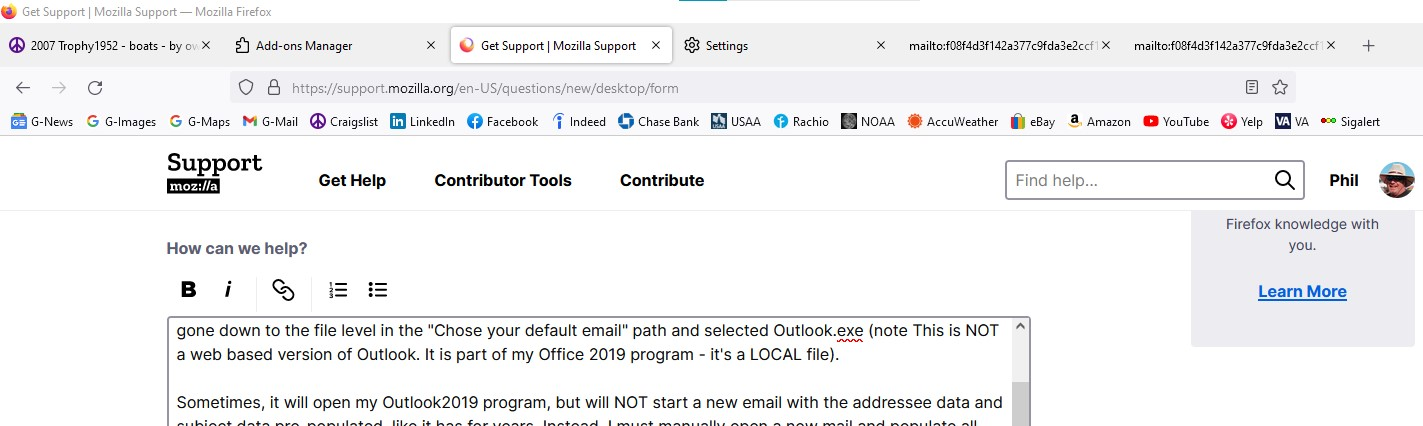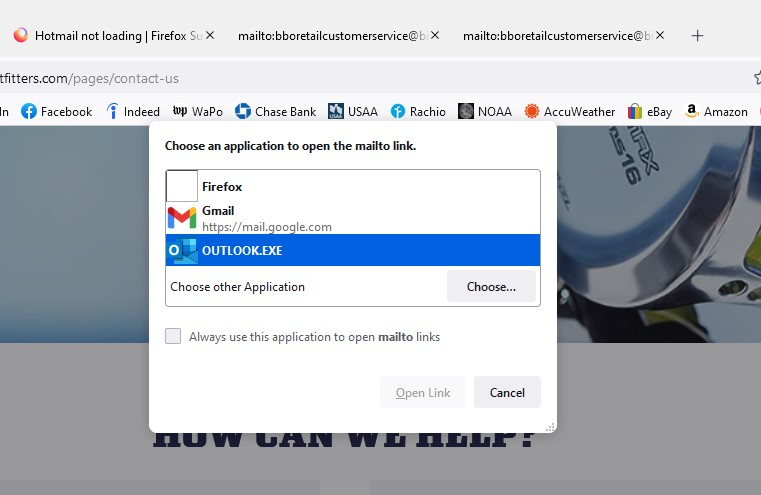Outlook 2019 won't populate with mailto addressee data
PC, Win-10 For the past couple weeks, every time I click on an email hyperlink, I get a drop-down box asking what program I want to use? I have set the default email program to Outlook, but the choice doesn't "stick". I have gone down to the file level in the "Chose your default email" path and selected Outlook.exe (note This is NOT a web based version of Outlook. It is part of my Office 2019 program - it's a LOCAL file).
Sometimes, it will open my Outlook2019 program, but will NOT start a new email with the addressee data and subject data pre-populated, like it has for years. Instead, I must manually open a new mail and populate all fields.
At the same time, Firefox opens a new tab, title "mailto xxx@yyy.zzz", where the web page is blank. This is a brand new weird thing that never used to happen.
Firefox Trouble-shooter app won't run, either. Or, I don't know how to make it run. Caveat: I'm a former Novell CNA and veteran PC super-user since 1995, so I do know a little something. This has me perplexed. I don't know if Mozilla is aware of this new bug, or not, or if a fix is in the works.
All Replies (1)
Did you check with the O/S setting that it correctly set the default mailer program. Windows 10 has a mailto settings but the user themselves has to correctly set the default so outlook 2019 is the default email program load.