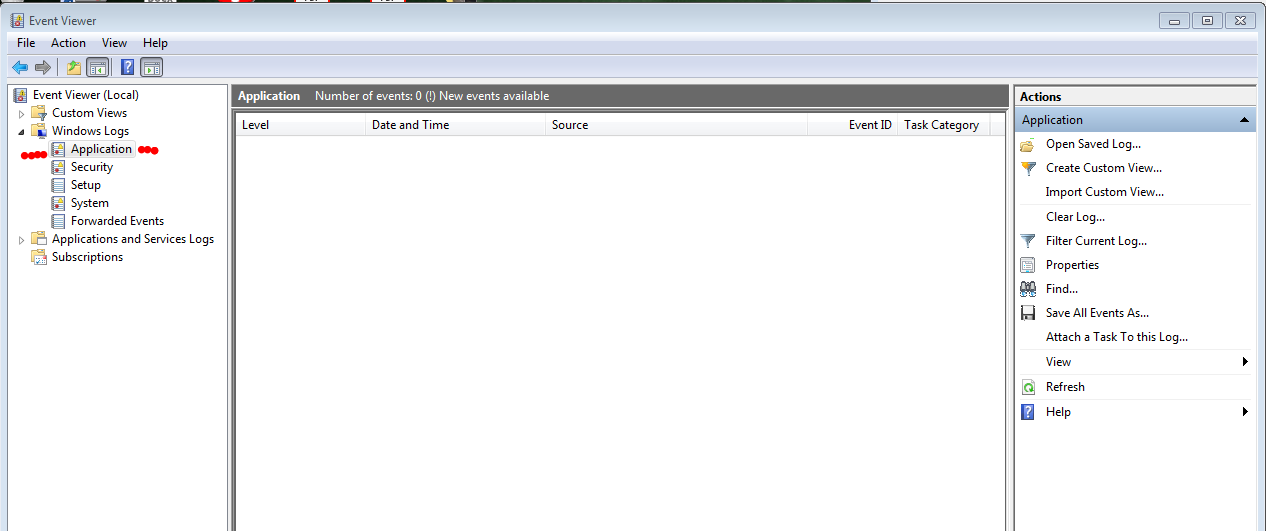Latest Firefox update no longer works Win7
I'm using a Windows 7 machine. And yes I know, I should upgrade to Windows 10 or 11. :-) Hopefully you all can still help. With the latest Firefox update 112.0.1, Firefox will no longer open. I can click the icon again and again and nothing. It doesn't even try or give an error. I've tried uninstalling and reinstalling it but nothing. I did find on another test machine I had if I installed an older version, it will open but wants to create a new profile causing me to lose all my bookmarks. I don't want that on my actual machine. Can anyone help? Keep in mind that it will not open at all. So I can't clear cache or change settings or even backup my bookmarks.
All Replies (9)
Keep Win7! ;-)) I have a laptop that dual boots 7 & openSUSE. Let me get on it now... be right back.
Try to start Firefox in Troubleshoot Mode to see if that works.
- Windows: hold down the Shift key while starting Firefox
- Mac: hold down the Options key while starting Firefox
You can create a new profile as a quick test to see if your current profile is causing the problem.
See "Creating a profile":
If the new profile works, you can transfer files from a previously used profile to the new profile, but be cautious not to copy corrupted files to avoid carrying over problems.
Open event viewer and see if you get any errors when you try to run Firefox. Just hit the windows key and type eve and you should see the event viewer. see screenshot
Have you tried running Firefox from installed path folder. Application Binary C:\Program Files\Mozilla Firefox\firefox.exe
I would also suggest you have more than 1 browser installed and synced. This way your data is not just in 1 browser. You can download a different version of Firefox (ESR, Beta, Dev, Nightly, or even Waterfox) to install and then try to import the data from you original install if it's not running from the path folder.
Thanks for the replies.
cor-el - none of those suggestions worked.
jonzn4SUSE - opening from the installed path folder did not work. Event Viewer is showing errors. It is the same for your suggestions and cor-el steps. The same error for everything. I've included it below if it makes sense to either of you.
Faulting application name: firefox.exe, version: 112.0.0.8496, time stamp: 0x642ec510 Faulting module name: sxwmon64.dll, version: 5.0.168.0, time stamp: 0x5852c85c Exception code: 0xc0000005 Fault offset: 0x000000000004714a Faulting process id: 0x1c38 Faulting application start time: 0x01d976c111f941f0 Faulting application path: C:\Program Files\Mozilla Firefox\firefox.exe Faulting module path: C:\Windows\system32\sxwmon64.dll Report Id: 4fb19c40-e2b4-11ed-b9a6-64006a2472b3
I wanted to also report that I did a Google search of this sxwmon64.dll and saw a Firefox bug report from 4 years where this appeared to be an issue for that version of Firefox as well. They fixed it with another release a few days later. Not sure if they are aware of it being back and are working on another fix or not. Attempting to find where I could report this to them now.
I found a work around for the issue right now. If I right click and run the Troubleshoot Compatibility wizard and choose Server 2008, it will open and my bookmarks are still there.
What security software are you running?
You should also download a different version of Firefox like Beta, Dev, Nightly, or even Waterfox and have that version import your data as a backup.
We are running Xcitium security software. I did check its log after I found that bug report and it didn't show that it was actively blocking anything regarding Firefox.