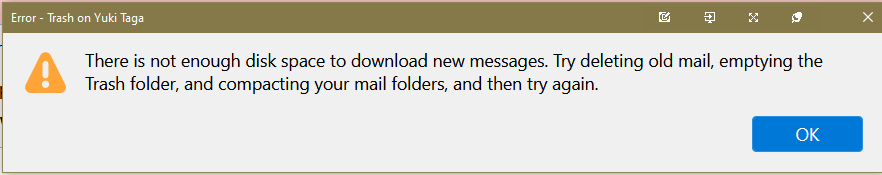New Thunderbird trash error message
I've never seen this before, and I'm a long-time user.
This appears, periodically, when attempting to delete a message. It is factually laughable, as I have many terabytes of available space on this system. There is no shortage of it, anywhere.
Anyone? (image)
Thanks
All Replies (4)
Fundamentally you are seeing an interaction with software limiting Thunderbird's access. But I have no idea what you might have installed that could do that.
What are all those non standard windows 10 icons on the windows bar? I would suggest remove or disable whatever is installing them and see if your experience changes.
Having disk space available is of no good if it is not available to the software when it seeks to allocate more. One prime cause of file contention and hence the inability to access more disk space is anti virus scanning. Others include streaming backups, network storage or cloud synced local storage to mention but a few. You don't mention much other than your see this error, so everything must be general and really non specific.
Have you ever compacted your folders? It is on the file menu. Folk who fail to do that get all sorts of weird errors as the files storing mail enter many gigabytes unnecessarily.
Did you turn off replies??? (Obviously not, since this got posted.)
But why can't I post a detailed reply? I've tried many times, including waiting overnight, but keep getting an unspecified "error".
I'll try appending to this: (didn't work; same "error" message)
Is there some length limitation? Doesn't say so. And it's not *that* long.
Okulungisiwe
Matt said
Fundamentally you are seeing an interaction with software limiting Thunderbird's access. But I have no idea what you might have installed that could do that. What are all those non standard windows 10 icons on the windows bar? I would suggest remove or disable whatever is installing them and see if your experience changes. Having disk space available is of no good if it is not available to the software when it seeks to allocate more. One prime cause of file contention and hence the inability to access more disk space is anti virus scanning. Others include streaming backups, network storage or cloud synced local storage to mention but a few. You don't mention much other than your see this error, so everything must be general and really non specific. Have you ever compacted your folders? It is on the file menu. Folk who fail to do that get all sorts of weird errors as the files storing mail enter many gigabytes unnecessarily.
Hello Matt,
Appreciate your reply, but I'm rather doubtful about at least some of your conclusions.
For starters, as I mentioned, I have many terabytes of free space on the PC. It is not only incomprehensible that some other program on the box would eat up enough free space to impinge on a Thunderbird function, it simply is not happening.
I monitor this system much more than I suspect you can imagine, which is not any knock on you, it's just that you don't know me. Nothing is "clogging it up". Moreover, I'm almost obsessive about keeping Thunderbird's folders compacted and the database free of any gunk. One of the addons I use is MultiXpunge, and I run it much more frequently than is probably necessary. It's not only on the file menu, it's a button on my toolbar.
I also have a near fetish about running things like task manager from time to time. There simply are no problems with my system, other than this intermittent error that Thunderbird is throwing up.
I've run Thunderbird for years, and almost all of that time with pretty much the same array of software on the box that it currently sports. I cannot image there are any conflicts, but of course there's always a small possibility that some update may have changed some compatibility.
I think (but cannot prove of course) that the error is either in the Thunderbird build I was using (until yesterday's update to 102.8.0) or in one of the addons, that perhaps had a bad update itself.
In any case, since the T-Bird update at least, the error message has not come back. If it does, I think one thing I will try is to uninstall the addons, one-by-one, and run T-Bird for a few days with each one disabled, and see what happens. I sure hate to do that, because I don't have any T-Bird addons that I don't consider kind of essential. But it may have to be done.
My antivirus is Malwarebytes, and it's also been working with T-Bird for many years, and there have been no problems.
Thanks very much for your reply, however. I was hoping someone would say something like, "Yeah, it got that error message, too, and I discovered it was ..."
Maybe that will still happen.
Finally got this to post. You know what it was, apparently?
One smiling face emoji. How very strange. But on a hunch, I took it out, and then the reply posted.