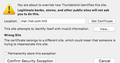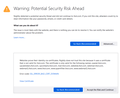Potential Security Override Notice
Today when I opened my Thunderbird email the attached warning popped up. When I looked over your guidelines it said there was nothing I could do about it and I needed to go to the actual provider to report it. When I did, their SITE also was also non-attainable. How do I report the issue when I cannot even get to the provider?
My Thunderbird Email: artstar@ihot.com False Certificate s certification (attached) : mail:ihot.com:143
Service provider: cPanel (ihot.com) True Certificate info - host30:ihot.com
- cPanel, Inc. Certification Authority - COMODO RSA Certification Authority
Provider website: False(not secure)- https://ihot.com:2096/ (attached)
Any suggestions?
Thank you. Rob artstar@ihot.com Alternate: rhugger@att.net
All Replies (1)
Go into the account settings and change the connection security to none from SSL/TLS. You are already using the unsecured port.
But I think you have more issues that you think.
I tried to test the mail server and received a message that the servers IP address was invalid when I specified the port 143. On allowing the connection without a specified port it connected on the normal default for a secure connection Port 443. Where I was told the certificate was for ; DNS:cpanel.ihot.com, DNS:cpcalendars.ihot.com, DNS:cpcontacts.ihot.com, DNS:mail.ihot.com, DNS:webdisk.ihot.com, DNS:webmail.ihot.com, DNS:webmail2.ihot.com, DNS:www.ihot.com, DNS:www.spamfilter.ihot.com, DNS:www.webmail2.ihot.com
https://www.immuniweb.com/ssl/mail.ihot.com/wEuQI4Gg/
As you will no doubt be able to see mail.ihot.com is listed. So you could change the port used to connect to the correct one of 443
A check of server health from the DNS record did show a couple of minor issues. https://intodns.com/ihot.com
So then I fired up the Firefox browser and sent it to ihot.com as your image indicated. Then I clicked on the advanced button because clearly there is nothing of any use except a warning on that page.
This where I got to

The same list of domains from before, what is present is WWW.ihot.com. What is clearly missing is ihot.com the domain you are trying to get to. So I deemed the risk very minor and created and exception to go to the web site.
So ihot still has an issue, their certificate is not well described and they need to fix it. SO you are still on a journey to their web site. Given ihot are an internet hosting service they may be quite grateful you advise them their web site is not accessible as it is not a good look for folks selling their hosting skills to not have their own web site work.
You however need to either abandon using connection security or change your port number in account settings. Changing the port would be the best approach, but either would work.