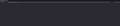Firefox Nightly Freezes on Opening - Windows 11
Firefox Nightly will freeze on opening in the first instance on Windows 11 about 75% of the time.
I have to open a new instance for it to load. Old instance stays frozen and eventually throws up an error
All Replies (12)
I'm not having any issues with Nightly on Win11. see screenshot Have you tried safe mode or another user account to see if you can replicate the issue?
Ben Taylor said
Old instance stays frozen and eventually throws up an error
Please explain the problem in detail. What happens? What is/are the exact error message(s) ?
Unfortunately, I'm not getting anything useful in ways of an error message - just a generic Windows "Firefox Nightly is not responding". I've attached the screenshot.
Would love to know how I can help provide more information.
Will test safe mode now, but the issue doesn't replicate 100% of the time in non-safe, so we'll see if I can get it to replicate or not.
Description A problem caused this program to stop interacting with Windows. Faulting Application Path: C:\Program Files\Firefox Nightly\firefox.exe
Problem signature Problem Event Name: AppHangB1 Application Name: firefox.exe Application Version: 92.0.0.7885 Application Timestamp: 6109d0a7 Hang Signature: 24fc Hang Type: 134217728 OS Version: 10.0.22000.2.0.0.256.48 Locale ID: 1033 Additional Hang Signature 1: 24fcb406f3e7075c2bf3c0b68e5db2e5 Additional Hang Signature 2: 423c Additional Hang Signature 3: 423c2ffae31a1c6433c95a16ab6dba5f Additional Hang Signature 4: 24fc Additional Hang Signature 5: 24fcb406f3e7075c2bf3c0b68e5db2e5 Additional Hang Signature 6: 423c Additional Hang Signature 7: 423c2ffae31a1c6433c95a16ab6dba5f
Extra information about the problem Bucket ID: 6766880cf45f9aacefe541bbf98a54cf (2298315460443788495)
We're sorry to hear that Firefox is crashing. In order to assist you better, please follow the steps below to provide us crash IDs to help us learn more about your crash.
The crash report is several pages of data. We need the report numbers to see the whole report.
- Enter about:crashes in the Firefox address bar and press Enter. A list of Submitted/Unsubmitted Crash Reports will appear, similar to the one shown below.
- Copy the 5 most recent Submitted Report IDs that start with bp- and then go back to your forum question and paste those IDs into the "Post a Reply" box.
Note: If a recent Report ID does not start with bp- click on it to submit the report.
(Please don't take a screenshot of your crashes, just copy and paste the IDs. The below image is just an example of what your Firefox screen should look like.)
Thank you for your help!
More information and further troubleshooting steps can be found in the Troubleshoot Firefox crashes (closing or quitting unexpectedly) article.
Hey Seburo!
Unfortunately Firefox is not logging any of these crashes. The app hangs before Firefox even opens.
The list is here:
bp-c0c08508-61a5-4715-abb5-e73910210720 7/20/2021, 10:40 AM bp-bc76304b-4980-4584-981e-d67db0210413 4/13/2021, 2:24 AM bp-4932b0a2-484c-4a17-82b8-253b10210411 4/11/2021, 5:19 PM bp-b31be7c4-7538-4812-9a9c-d894d0210317 3/17/2021, 11:04 AM bp-eaf9e47a-7a85-4949-b3f0-d2a810210119 1/19/2021, 10:34 AM
The other reports are too old to be useful.
Product Firefox
Release Channel nightly
Version 92.0a1
Build ID 20210712215604 (2021-07-12)
Wed, 14 Jul 2021 04:00:29 GMT bp-c0c08508-61a5-4715-abb5-e73910210720 Signature: IPCError-browser | ShutDownKill | mozilla::ipc::MessagePump::Run
Crash Reason EXCEPTION_BREAKPOINT
Kernel32.dll = Microsoft
This is for Sumo's Related Bugs 1279293 NEW --- [meta] Crash in [@ IPCError-browser | ShutDownKill]
Perform a System File Check to fix corrupted system files
Win 7, 8, 10, Vista: https://support.microsoft.com/en-us/kb/929833 Win XP: https://www.microsoft.com/resources/documentation/windows/xp/all/proddocs/en-us/system_file_checker.mspx?mfr=true
Wiki - Windows 10 System File Check http://answers.microsoft.com/en-us/windows/wiki/windows_10-update/system-file-check-sfc-scan-and-repair-system-files/bc609315-da1f-4775-812c-695b60477a93
We have been seeing many problems with this;
You can check for issues caused by a corrupted or incomplete Visual C++ installation that is missing runtime components (Redistributable Packages) required by Firefox, especially VCRUNTIME140_1.dll.
Install both 32-bit and 64-bit "Visual Studio 2015, 2017 and 2019" downloads, (x86: vc_redist.x86.exe and x64: vc_redist.x64.exe) from https://support.microsoft.com/help/2977003/the-latest-supported-visual-c-downloads
FredMcD said
1279293 NEW --- [meta] Crash in [@ IPCError-browser | ShutDownKill]
Might be a problem with Fission.
FredMcD said
We have been seeing many problems with this; You can check for issues caused by a corrupted or incomplete Visual C++ installation that is missing runtime components (Redistributable Packages) required by Firefox, especially VCRUNTIME140_1.dll. Install both 32-bit and 64-bit "Visual Studio 2015, 2017 and 2019" downloads, (x86: vc_redist.x86.exe and x64: vc_redist.x64.exe) from https://support.microsoft.com/help/2977003/the-latest-supported-visual-c-downloads
Early returns are good on this. It seemed to trigger when there was an update to install to Nightly, FWIW. Does this tend to replicate itself in that scenario?
That I don't know.