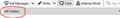How do I display read and unread message counts by default in all folders, after upgrade to v68.90
I recently upgraded to v68.90. Whereas previously, by default, my folder structure showed the read and unread message count in every folder and subfolder. Initially there were no message counts. I deleted every *msf file from my profile and restarted Thunderbird. No change. Any ideas?
Isisombululo esikhethiwe
Thank you again for the fast replies. I am indeed using v68. See screenshot. And I your v68 explanation has solved my problem. I hope you enjoyed your coffee. ;) Thanks once again.
Funda le mpendulo ngokuhambisana nalesi sihloko 👍 0All Replies (5)
Message counts are displayed in a couple of places. This initial comment has been edited as it was wrong - my fault.
In versions 78* You can them display in the Folder Pane. Menu app icon > Customise > Layout > select 'Folder Pane Columns' Then you can choose to show Total, Size and Unread However, each folder should be displaying New Unread as count in Blue colour and Unread as black If you select a folder, the Unread and Total numbers should be displayed in the bottom Status Bar. If Status Bar is not enabled then: Menu app icon > Customise > select 'Status Bar'
Okulungisiwe
Thank you for the fast reply Toad-Hall. I may be missing something? Attached (TB_20210407-1.PNG) is what I see when I go to "Customise...." having right clicked on the "All Folders" bar (see TB_20210407-2.PNG). Am obviously in the wrong place! Any advice?
Sorry - I just noticed you say you are still using an old version v68.90 I misread and thought you said: v 78.9.0
So if you really are using the old v68.9.0
Menu app icon (it has 3 lines) > 'Options' > 'Layout' > select 'Folder Pane Columns' You may have your 'Menu app icon' on the right side - I moved mine to the far left :) I've also had to edit this because I messed up. Maybe I need to go and have a coffee.
Okulungisiwe
If you really are using v78.9.0 and perhaps you made a typo Then... Menu app icon > Customise > Layout > select 'Folder Pane Columns' Then you can choose to show Total, Size and Unread
Isisombululo Esikhethiwe
Thank you again for the fast replies. I am indeed using v68. See screenshot. And I your v68 explanation has solved my problem. I hope you enjoyed your coffee. ;) Thanks once again.