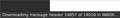Changing profile location without having to re-download messages/headers?
Hi.
My profile is stored at the default location (~/.thunderbird/xz7e5qj4.default). I would like to move it to a different location.
I tried two methods: 1) moving the profile directory and creating a symlink at the old location. 2) moving the profile directory and editing ~/.thunderbird/profiles.ini, setting IsRelative=0 and Path=/my/new/path.
Both methods seem to basically work (my accounts are still listed in thunderbird), but in both cases, I experience a truly annoying problem that all my messages seem to be "gone" and need to be re-synced somehow. Apparently, moving the profile causes Thunderbird to do some weird maintenance, or I dunno what.
After moving the profile location, if I select an IMAP folder that contains many messages, it...
...first takes forever to do anything, just the loading bar being displayed, but no messages ...then it says things like "Looking for folders" and "Getting folder" ...then it says things like "Downloading message header X of Y in INBOX" where X quickly exceeds Y, which makes no sense anyway (see the attached screenshot).
The profile folder itself seems to shrink dramatically as soon as I open thunderbird, i.e. my old profile was around 12G, while the new folder is less than 8G at the beginning. I didn't let this process run for long, but I can't imagine it finishing very soon. I have several IMAP accounts with 10'000s of emails
My internet connection is currently not very fast, and I simply do not care to re-sync all those emails for no good reason.
Does anyone know how I can prevent Thunderbird from doing all this unnecessary stuff and just treat the new profile location like the old one?
Thank you!
All Replies (2)
The best way is probably to use Profile Manager, but other methods are described here:
http://kb.mozillazine.org/Moving_your_profile_folder_-_Thunderbird
Thank you for your reply.
I tried using the profile manager, but - as I expected - it doesn't make a difference. The problem remains. Thunderbird feels compelled to delete gigabytes worth of cached emails and to re-download messages and message headers. Really, the profile manager does the same thing as me editing profiles.ini manually.
Is there some way to prevent Thunderbird from assuming this is a 'different' profile? I'm not switching profiles. Thunderbird should not trigger such jobs.