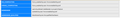Enable hardware acceleration on Ubuntu.
Hi to all,
I enabled hardware acceleration in about:preferences. Furthermore I set to true the following in about:config:
-gfx.direct2d.force-enabled;
-gfx.webrender.all;
-gfx.webrender.enabled;
-layers.acceleration.force-enabled;
-webgl.force-enabled;
Nevertheless I notice that opening multiple tabs cause YouTube audio interruptions in the case that one of Firefox’s tabs is playing a video on YouTube. Doing the same with Chrome doesn’t cause audio interruptions even opening a lot of tabs. I think this is because hardware acceleration in Firefox isn’t working. I think this because I see that the processor it is very loaded when opening multiple tabs of Firefox. Processor is not very loaded opening multiple tabs of Chrome. Am I right? Why this problem doesn’t happen on Chrome? How can I make Firefox like Chrome? Thank you in advance for your answers!
Okulungisiwe
All Replies (2)
You can check the Firefox Task Manager (about:performance) and about:memory pages.
Open the Task Manager Using the Task Manager
Viewing subtasks Performing actions
https://support.mozilla.org/en-US/kb/task-manager-tabs-or-extensions-are-slowing-firefox