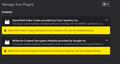the browser is not installling pluguins
I cant stream Netflix in the browser because it is not installing 2 plugins which is default i tried everything but still it did not solve my problem.
Okulungisiwe
All Replies (3)
Open Internet Explorer, select the Tools button , and then select Manage add-ons.
Under Show, select All add-ons. Select the add-on, Enable, and then select Close.
Netflix only need the Widevine plugin to play DRM protected media.
Try to toggle DRM off/on to see if that makes Firefox (re)load DRM components.
- Options/Preferences -> General: Play DRM
- https://support.mozilla.org/en-US/kb/enable-drm
You can also check the Browser Console.
Oftentimes, just closing Firefox, waiting a few seconds and restarting will prompt the update. __________________________________________________
Or, you can "re-install" the module:
Type (or paste) about:support in the address bar Press Enter Under Application Basics next to Profile Folder click the Open Folder button Close Firefox
In your Profile Folder find the folder gmp-widevinecdm Move it to your desktop
Start Firefox A new WidevineDRM module will install Go to Add-ons/Plugins and Check For Updates