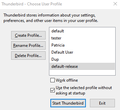thunderbird loads with out loading profile manager
When I run Thunderbird while having 3 profiles, it always loads the previously used profile and does not load profile manager.
The only way I can get access to the other profiles is to go to the command line and run profile manager.
I have removed Thunderbird and reinstalled. It turns out it just uses my previous profile settings. The setting are not removed when I remove Thunderbird.\
Does anyone have an idea of how to resolve this issue?
Thanks
Isisombululo esikhethiwe

See where the use the selected profile without asking at startup is checked. Uncheck it.
Funda le mpendulo ngokuhambisana nalesi sihloko 👍 1All Replies (4)
When I run Thunderbird while having 3 profiles, it always loads the previously used profile and does not load profile manager.
You'll have to tell Thunderbird to start with the profile manager. https://support.mozilla.org/en-US/kb/using-multiple-profiles#w_starting-the-profile-manager
If you don't want to use the command line every time you can simply create a shortcut with the correct option.
If the Thunderbird binary is not found, you'll have to specifiy the absolute path.
I have removed Thunderbird and reinstalled.
I'm not sure what you were trying to achieve by this.
It turns out it just uses my previous profile settings.
This is the way it works. Profile files are stored separately from the Thunderbird program files. The program files are static and do not change (except when you upgrade the Thunderbird application version). Because we store profile and program files separately, you can uninstall Thunderbird without losing your messages and settings, and if something goes wrong with a Thunderbird update your information will still be available. It also means that you don't have to reinstall Thunderbird in order to delete your information or troubleshoot a problem.
One thing that I did not say is that I have been using multiple profiles for 4-5 years now. All I needed to do, once I already had at least 2 profiles, if launch Thunderbird. If I had at l east 2 profiles, the profile manager would automatically load the profile manager.
I use this on my Mac, on Ubuntu and Linux MInt.
But, about 3-4 month back, the profle manager stopped loading when launching Thunderbird on my Linux Mint machine.
On my Ubuntu machine, the profile manager still loads when launching Thunderbird.
I uninstalled an reinstalled Thunderbird thinking that the automatic launching of the profile manager would start working again. It did not.
Like I stated, the profile manager would automatically launch when launching Thunderbird, so I do not need a shortcut as you suggest. Something changed. I just want to get back what was once working.
Thanks for the other information. It was helpful.
Thanks
Joseph
Isisombululo Esikhethiwe

See where the use the selected profile without asking at startup is checked. Uncheck it.
Wow, I knew of this feature but forgot about it:(
Thanks for the very simple solution/reminder!
Joseph