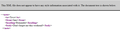Why won't Firefox parse xml files for podcasts any more?
I have recently upgraded to the most current version of FireFox, and went to our podcast page to take a look at a recently uploaded podcast episode, and voila. Firefox wants me to pick another program to open the xml file? I chose Firefox, although it seemed strange that I had to actually CHOOSE it to display the file. And again, I was shocked to see that the xml code shows, but is not parsed, as has always been the case, and still is in version 61.01 etc.
I don't understand how this could have happened, and if anyone has ANY info on how to get this corrected, I would appreciate it.
All Replies (2)
Firefox usually displays XML files like this (see screenshot). In some cases, if Firefox thinks it's an RSS feed, it will ask you if you want to save it as a subscription bookmark.
Are you able to view this test XML file?
Are you able to post a link to the XML file in question or a link to the website that directs people to the XML file in question? This would help us to see what the problem is.
There is this Boolean pref that doesn't exist by default that determines whether Firefox shows the parsed text or the document tree.
- layout.xml.prettyprint = true (document tree)
- layout.xml.prettyprint = false (parsed XML)
You can open the about:config page via the location/address bar. You can accept the warning and click "I accept the risk!" to continue.
With what content type does the server sends these podcast files?