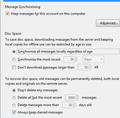I receive my emails via IMAP and sometimes all my Yahoo emails just disappear
Every 6 weeks or so all my Yahoo emails just disappear in my Thunderbird? I've checked the settings and I appear to have everything correctly set with regards keeping the emails on the server?
Could someone please help as I've done searches on the internet regarding this matter and just keep going round in circles!
MTIA
All Replies (18)
Hi lullarook7, Let's find out if the messages are actually deleted or if Thunderbird is having a problem accessing them.
If you view your mail using a web browser, are the messages on the website?
Thanks for trying to assist me.
I've checked on Yahoo Mail via my web browser and they aren't there anymore either. I sent a request to retrieve the emails to Yahoo but with no luck.
Thanks
I've been trying to figure out if there is anything in Thunderbird that might cause this. There are a couple of features, like Retention Policy and Messages Filters, that may delete some messages, but not delete all messages.
Is this happening to a specific folder or all folders?
It appears to only happen with any emails in my Inbox, sent items never disappear
Thanks
If it only happens in one folder, that increases the likelihood that it's a Thunderbird issue. :(
Do you have any filters set up? Have you set a retention policy on the folder?
I've checked Tools : Message filters there aren't any filters set up?
Thanks
Not sure what a retention policy is, where would I look for that, but I certainly haven't set up one?
Are these settings set OK so my inbox emails won't delete:
Thanks
I've found the retention section, I have them set as , please see below:
Checking retention Policy in Thunderbird for your maila ccount.
- Right click on mail account name in Folder Pane and select 'Settings'
If pop:
- select 'Disc Space'
- select 'Don't delete any messages'
If imap:
- select 'Synchronisation & storage'
- select 'Don't delete any messages'
- click on 'OK'
Right click on 'Inbox' in folder pane and select 'Properties'
- select 'Retention Policy' tab
- select 'use my account settings'
- click on 'OK'
Yahoo handles various email accounts.
what comes after the '@' in your email address?
Are you talking about a pop or imap mail account?
Are the emails in your 'Trash/Deleted' folder ?
Did you access emails by another device eg: a phone?
Do you regulary access this yahoo account?
Have you ever used eg: 'Outlook' email client to access emails ? If yes, open 'Outlook' and see if the emails were downloaded to the mail account Inbox.
I have come across someone who had Outlook set up as Pop to access emails. They believed they had stopped this, but Outlook had continued to download every x days; all in the background and because it was pop account, the emails were being removed off server Inbox, so the imap account in Thunderbird could not see them.
If a phone is accessing the yahoo mail account using pop then it could also be causing a similar issue.
Thanks in answer to Toad-Hall questions:
1) IMAP ACCOUNT
2) No all the emails that disappeared weren't in my trash/deleted folders
3) Yes through WLM IMAP but they disappeared from there too
4) Yes regularly access my yahoo account many times a day, the address after @yahoo.com
Yes I use WLM on my laptop, all the emails disappeared from there as well, but the thunderbird on the laptop is pop and they didn't disappear from there?
Ideally I'd just like to use Thunderbird IMAP to retrieve my emails as my WLM over the past year keeps coming up with log in errors, Thunderbird is more unreliable, but I can't have all my emails just disappearing every month.
Thanks
is there any mail software you use that runs only rarely, like on a laptop you take away with you or a tablet or phone?
What sounds like happening is a device is accessing your account with the POP protocol (only the inbox is affected) and deleting the mail on the server when this occurs.
When you look in account setting in Thunderbird, do you have a prior POP account set up for that email address that is getting mail when you click "get mail" and the email are going to this prior POP mail box. (do you have another profile with archived emails in it that you open every 6 weeks and it has the account configured.
Hi Mark
In answer to your question, I don't have any devices which I don't use that accesses my Yahoo mail. On my laptop which I use often use I have a thunderbird pop account and on my main PC I have an IMAP thunderbird account and also WLM IMAP, which I have now stopped receiving emails with as I've been getting log in errors for months?
Thanks for your help
re : but the thunderbird on the laptop is pop and they didn't disappear from there? .... On my laptop which I use often use I have a thunderbird pop account and on my main PC I have an IMAP thunderbird account.
It is highly likely the laptop pop mail account is downloading the emails off the server and not leaving a copy on the server. It is normal for pop mail accounts to download from server Inbox and those emails are auto deleted off the server by the server if the server does not receive an instruction to leave them on server. This would explain why you then cannot see them via an imap mail account, because imap mail accounts synchronise with server so you see what is on server. Imap accounts show a virtual copy of subscribed server folders because emails are stored on server. Thunderbird is not deleting them. The server is deleting them because it has not been told to leave message on server.
Your imap 'Sent' folder is not effected because pop mail accounts can only access the server 'Inbox'. Pop mail accounts keep their sent emails stored in the pop mail account on the laptop; they are not stored on the server. This explains why any emails you send via pop mail account will not be seen in server 'Sent' folder, so therefore are not seen via webmail nor imap mail account. Any emails sent via imap account are stored in server 'Sent' folder and therefore can be seen via webmail and via any imap account accesses that server 'Sent' folder.
To fix this situation: On laptop which has the pop mail account, if you are using Thunderbird do the following:
- Right click on mail account in Folder Pane and select 'Settings'
This opens the Account Settings window.
- select 'Server Settings'
- select 'Leave message on server'
- click on 'OK'
Restart Thunderbird.
If you are using a different email client then there will be a similar option which you need to set. Pop account will then download from server, but leave a copy on the server so that any imap mail account will be able to also see those emails.
Hi Toad Hall
Thanks for your help. I've checked my laptop and pop account on it and 'leave message on server' was already selected? Any other email clients I use on either my laptop or main pc also has this selected?
Thanks
What Operating System are you using on PC?
'Windows Live Mail' is a discontinued freeware email client from Microsoft. If you used 'Windows Live Mail' to access same email address via imap then it also would be looking at exactly the same place as the Imap account in Thunderbird - the server. So if emails are not in server Inbox then neither imap account will see anything in Inbox. This would be expected.
Q: Have you ever used or attempted to use 'Outlook' email client in the past?
Do you have 'Outlook' email client on your computer or laptop ?
If yes, then please open Outlook and check to see that it is not downloading emails which you do not know about.
re :checked my laptop and pop account on it and 'leave message on server' was already selected.
That is good.
I presume you never access emails via a phone.
When was the last time you updated your password on that account?
I'm using Window7 on both my laptop and desktop PC.
I never tried to use Outlook I'm not sure it's actually on my computers?
I changed my Yahoo password about 3 months ago.
Thanks