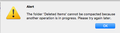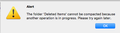How can you remove or delete folders?
In the image the folders with an "X" and yellow high lighted are the folders I can not delete, some I added years ago and some I have no idea why they are here. I tried using the "Delete Folder" button with no results.
All Replies (17)
Sorry image did not load on first try.
I'd start with emptying the trash.
I tried using the "Delete Folder" button with no results.
Please post a screenshot with the "Delete Folder" button. https://support.mozilla.org/kb/how-do-i-create-screenshot-my-problem
Usually a folder can be deleted by right-click on the folder in the folder pane - Delete.
Okulungisiwe
"Delete Folder" is under the "File" tap. Yes you can right click on the folder in the folder pane. Still does not delete. The folders with and X and yellow high lighted are the folders I want to remove.
You cannot delete the special account Local Folders. Those are default to Thunderbird.
What about the other folders?
Did you insert the x's in the image or are they really part of the screen shot?
What happens if you compact folders? When you delete in Thunderbird Irma is items for deletion. Compacting actually removes them. File-Compact
Yes, I put the X's just to show the folder I have tried to delete. Not sure what Compact Folder does, but I did click it. What happen is I got this message. Not sure what other operation is in progress.
Here is the message I got.
Compact folders should be a normal part of your folder maintenance. https://support.mozilla.org/en-US/kb/compacting-folders
Read what Compact Folder is, but all I can say is when it is clicked nothing happens. The same for Delete Folder. I get that message.
Close Thunderbird and reboot your computer.
Nothing chanced.
Go to gmail.com, log into your account. Can you delete the folders there?
Airmail I do really think you. That got 2 of the folders removed. The rest do not appear on Gmail.
Which 2? They all seem to be listed under gmail. Except Local Folders and we covered that.
Obviously something does happen if you get an in use message, that is an error message. That will abort the requested action. Simple cause and effect. But what is the other action that is happening. That generally has three possible sources.
So what can you tell us about your computer. Is it old and slow, or new shiny and blazing fast. This is relevant to the speed at which indexing occurs lots of machines with slow processors or a shortage of memory need to have the global index disabled. A ful refresh of the database is sometimes helpful even on a fast machine.
What add-ons do you have installed. They can cause the error because they are tinkering away in the background.
Do you have an anti virus? Are you like some mac users and have a streaming backup occurring? Is the Thunderbird profile folder involved in sync with some cloud service perhaps.
Access / in use errors can be internal to Thunderbird or external file system contention issues. So we have to cast a wide net.