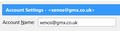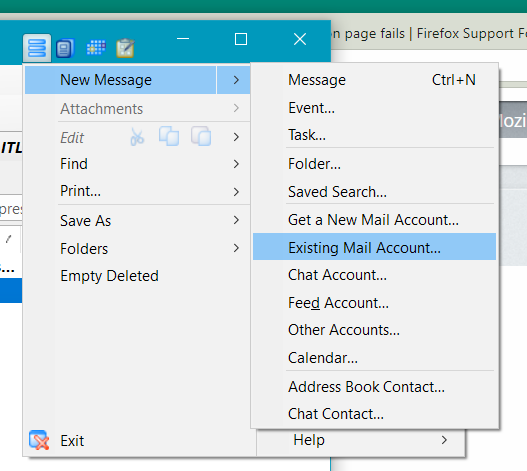Convert POP3 to IMAP - instruction page fails
NO SUCH DIRECTORY PATH: Create the IMAP account
Open the File > New > Existing account menu
in page: https://support.mozilla.org/en-US/kb/switch-pop-imap-account#thunderbird:mac:tb52
When I try to simply create a new account (which of course must be identical to the existing account), Tbird says to change it to make it different. That is contrary to This web page from 2015, which says I should be able to create a second Tb account as long as one is POP3 and the other IMAP. But AFAIK there is no explicit "make this POP3 or IMAP" entry in the account creation process. The only difference are the correct Port numbers. So there IS a difference in the account setup:
https://www.liquidweb.com/kb/how-to-modify-an-existing-email-account-in-thunderbird/
The aol help page says that outgoing SMTP address is the same for both POP3 & IMAP:
https://help.aol.com/articles/cant-send-or-receive-email-third-party-application
>Set your outgoing mail server as smtp.verizon.net, port 465
Okulungisiwe
All Replies (13)
Most instructions are written using the Menu Bar that is hidden in Thunderbird. Press the alt key to make it appear. For some reason whoever designed the new menu system decided it would be fun to move everything. Try Fi!e-New Message-Existing Mail Account if using the AppMenu button.
Airmail said
Most instructions are written using the Menu Bar that is hidden in Thunderbird. Press the alt key to make it appear. For some reason whoever designed the new menu system decided it would be fun to move everything. Try Fi!e-New Message-Existing Mail Account if using the AppMenu button.
Using a Macintosh. No ALT key. What's an AppMenu button?
Hmmm... main menu FILE...New... Existing mail account... seems to open the same popup that just creates a brand new user, as from View Settings / Account Actions /New email account.
I'm quite paranoid about losing my existing stored emails. I've backed up my PROFILE folder though.
If they alter the look & feel they need to update ALL of the help pages...
And the phrase "create a new existing account" is nonsense.
now I can send from my PRIMARY email again, but the SECONDARY (ie one of the multiple accounts "under" my primary) is still failing, for a different reason:
An error occurred while sending mail. The mail server responded: 5.7.1 : Sender address rejected: not owned by user PRIMARY@verizon.net. Please check the message recipient "SECONDARY@VERIZON.NET" and try again.
Is it possible that while I was messing around with creating a new account with the same username as the existing primary account, Tb lost the linkage? AFAIK it could not be Tb's fault, because Tb has no idea the SECONDARY account is "under" the primary.
Okulungisiwe
I take it these strange blobs are an attempt to render your
***
line, and we aren't losing any information?
You can actually have as many copies of a single account as you want, but you must give each account its own distinct name in Thunderbird. So, using just your service's name, or just your email address isn't going to work. For instance, if I were to set up both POP and IMAP flavours of the same account, I'd add "POP" or "IMAP" as appropriate to the account names.
(Of course, in this somewhat contrived example your email provider may refuse multiple concurrent connections to one account. But that's not a restriction set or mandated by Thunderbird.)
When I try to simply create a new account (which of course must be identical to the existing account)Why must it be identical?
Okulungisiwe
By and large, you don't create an email account in Thunderbird. You set the account up with an email provider and then "connect" Thunderbird to that account. So pretty much always we connect to an existing account, even if it's "new" in the context of appearing in Thunderbird.
If you follow the "new account" options, you'll be taken to where you can sign up with a third party email provider who will take your money and create an account for you there and then. So even then, by the time we get back into Thunderbird to start using that account, it already exists. So "New Existing Account" does make sense. New to Thunderbird, but created beforehand somewhere else.
File|New|Existing Mail Account appears in my menu. If you are using the three-bars "Application Menu" button, this hides under "New message".
Menus are there for your assistance. Please spend some time exploring and becoming familiarised with them.
Okulungisiwe
POP and IMAP are different protocols, and use different client modules in Thunderbird. You CAN NOT change an account from POP to IMAP or vice versa simply by simply tweaking port numbers.
Just look at the account settings offered to you in the two different account types. You won't get the POP features when it's hosted by the IMAP module, and vice versa.
This source says: https://www.liquidweb.com/kb/how-to-modify-an-existing-email-account-in-thunderbird/
"Note: You cannot edit an existing email account to switch its account type from POP3 to IMAP or vice versa. To change the account type, you must add a new account of the desired type (POP3 or IMAP). Adding a new account with a different connection type should not require you to delete the old one in most mail clients."
and goes on to show you how to do this.
- < 3 asterisks to force system to respect my blank line between paragraphs
This function named "add new account" is found via the main dropdown menu. It is NOT within the place I would logically look, in Server Settings. IS this function DIFFERENT from "add Mail account" ???
What I would want is to transfer all my existing mailboxes & contents to the IMAP "version." Its not clear that this happens.
re Account Name -- "Why must it be identical? " As I understand it, this is the email address that appears in my messages; the one that people will use to email me. So it MUST be identical to the POP version. Are you saying I cannot have BOTH versions at the same time?
Even if I cannot have both, I cannot delete the POP version until AFTER I transfer the existing file structure & saved email contents to the IMAP version.
Question: IMAP _does_ maintain copies of all my emails on my own computer, right? So I can access everything offline.
This page says when converting POP3 to IMAP, I must first "disable" the POP account. But this is n/a for me, because I have never used the two functions it says to turn off. I only "check" or "send" explicitly via the command:
https://support.mozilla.org/en-US/kb/switch-pop-imap-account#thunderbird:mac:tb52
And again, this instruction makes no sense since my email account is the SAME no matter what type of handling protocol is in effect:
"If you have created a new email account that uses IMAP, you cannot delete your old POP account without deleting your email address. Before deleting the POP account, you will probably want to inform people who send messages to your old account that they should switch to your new email address"
Okulungisiwe
What exactly is it that you want to do?
And note, this forum doesn't need any special tricks to create blank lines, as even your own postings show.
But don't use an asterisk or hash as the first character of a line, because this forum interprets them as bullet points or numbered paragraphs.
- LIke this
- and this
- and this
- or this
- or this
- or even this.
Use two or three and it will create sublists.
- LIke this
- and this
- and this
- or this
- or this
- or even this.
VerizonSucks said
This page says when converting POP3 to IMAP, I must first "disable" the POP account.
And it even tells you why:
In order to avoid duplicating the checks for new messages
The account name is not the same as the email address.
The alt key does not work display a hidden menu bar on a MAC? How about being the first MAC user to actually contribute what is does take to show a hidden menu bar on a MAC.