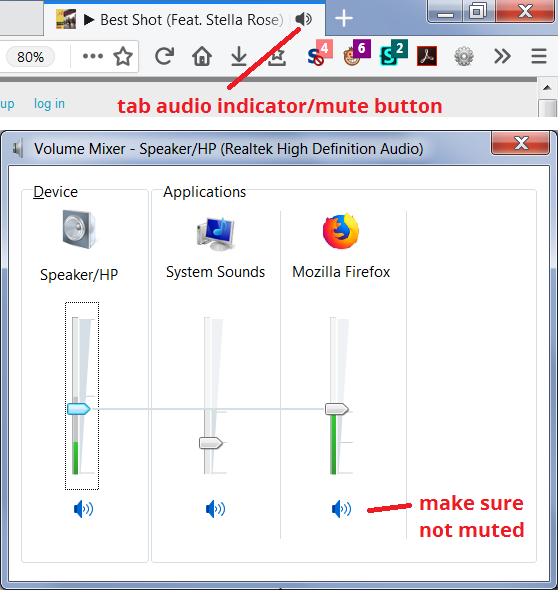volume problem
my acer laptop's volume set to 100 that is how high the volume is but nothing their is no sound
Isisombululo esikhethiwe
Hi Ikra4241, when audio is playing in a page, does Firefox show the small "speaker" icon on the tab up on the tab bar? If Firefox does not think audio is coming from the page, that's the first problem.
If you do have the speaker there, could you check the Windows Volume Mixer to see whether you can find Firefox there sending audio to Window? to open the Volume Mixer, right-click the little speaker icon on the Windows 10 taskbar (in the "Notification Area" near the clock) and choose Open Volume Mixer.
<center> </center>
</center>
If you see audio on Firefox but not on the currently displayed output device, check for a selector in the Device column to see whether Firefox is sending the output somewhere else.
Funda le mpendulo ngokuhambisana nalesi sihloko 👍 0All Replies (3)
Isisombululo Esikhethiwe
Hi Ikra4241, when audio is playing in a page, does Firefox show the small "speaker" icon on the tab up on the tab bar? If Firefox does not think audio is coming from the page, that's the first problem.
If you do have the speaker there, could you check the Windows Volume Mixer to see whether you can find Firefox there sending audio to Window? to open the Volume Mixer, right-click the little speaker icon on the Windows 10 taskbar (in the "Notification Area" near the clock) and choose Open Volume Mixer.
<center> </center>
</center>
If you see audio on Firefox but not on the currently displayed output device, check for a selector in the Device column to see whether Firefox is sending the output somewhere else.
the problem is that i don't have the option "Application".
Your Volume Mixer doesn't show any application sending sound? Are there devices you can switch among to see whether those columns appear when you select a different device?
If this just started suddenly, you might shut down Windows and start it up again, in case there is a temporary glitch. Also, unplug any headphones or other audio devices other than your main speakers before starting Windows up again.