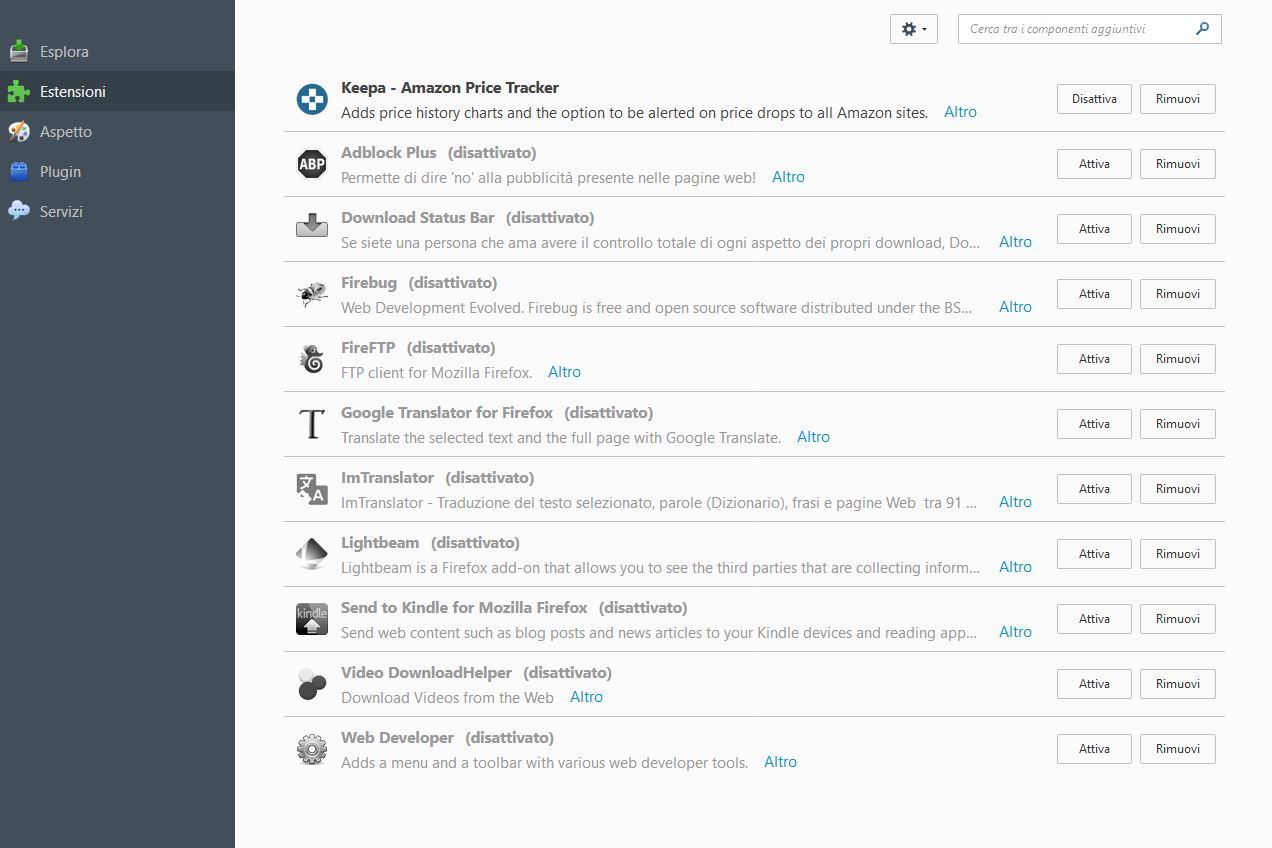exclusion list (psw, pop-up ....) is cancelled when firefox is closed
Hi, from few days my Firefox installation do not work as expected. ALL exclusion lists (psw, pop-up ...) are cleaned when I close Firefox. I've read hundreds of article to try to fix this without success. I've also tried to unistall and install a new version of firefox without having any positive results. I don't have the cronology clean active and there is not an justification for this big issue.
Have someone had the same issue and have resolved this?
Thanks for your help
Oscar
All Replies (13)
Absolutelly YES
Yes I've saved the change
Ocaselli said
Hi, I never have used CCleaner.
No other 'clean-up' extensions, like 'Click&Clean', perhaps ? Even though no such add-on shows in your list of extensions - can't hurt to ask, just to be sure.
Create a new profile to test if your current profile is causing the problem.
See "Creating a profile":
- https://support.mozilla.org/en-US/kb/profile-manager-create-and-remove-firefox-profiles
- http://kb.mozillazine.org/Standard_diagnostic_-_Firefox#Profile_issues
If the new profile works then you can transfer files from a previously used profile to the new profile, but be cautious not to copy corrupted files to avoid carrying over problems.
@Happy12
in attach the list of the extension/plugins
Okulungisiwe
@cor-el
I've tried the proposed solution related to the new profile creation but has not worked :(
I've created the new profile, started FF with the new profile, added an exclusion and saved in pop-up exclusion list, the esclusion was in the list, close and reopen FF, the exclusion disapper
If a new profile folder behaves the same way then this would suggest that other software that runs on the computer is causing this problem.
<strike>If you use cleanup software like CCleaner then check the settings for the Firefox application.</strike>(I see I already asked this before)
Boot the computer in Windows Safe mode with network support to see if that has effect in case security software is causing problems.
Okulungisiwe
jscher2000 said
Ocaselli saidPermissions.sqllite deleted but nothing change and the file is not created as new after closing/opening FirefoxIs it created after you save a custom permission for a site? If not, that would be a sure sign of... something very wrong, but I'm not sure what.
When you reinstalled Firefox, did you use the "clean reinstall" procedure and remove the old "Mozilla Firefox" folder? Here's the whole thing:
Clean Reinstall
We use this name, but it's not about removing your settings, it's about making sure the program files are clean (no inconsistent or alien code files). As described below, this process does not disturb your existing settings. It's not essential to uninstall Firefox, but you can if you like, saying No to any request about removing personal data.
It only takes a few minutes.
(A) Download a fresh installer for Firefox to a convenient location. You can choose between:
Regular version for Windows 7-10 https://www.mozilla.org/firefox/all/ Note: only runs Flash, no other legacy plugins "Windows" version is standard 32-bit version, which is generally recommended; to take advantage of more memory, you could switch to the 64-bit version, see: How to switch from 32-bit to 64-bit Firefox
Extended Support Release for Windows XP-10 https://www.mozilla.org/firefox/organizations/all/ Note: Windows (32-bit) runs legacy plugins that ran in Firefox 51; 64-bit runs Flash and Silverlight. If anyone reading this is thinking of switching to the 64-bit version, see: How to switch from 32-bit to 64-bit Firefox
(B) Exit out of Firefox (if applicable).
(C) Using Windows Explorer/My Computer, rename the program folder as follows:
64-bit Windows users with 32-bit Firefox: Rename
C:\Program Files (x86)\Mozilla Firefoxto
C:\Program Files (x86)\OldFirefoxOther Windows/Firefox combinations: Rename
C:\Program Files\Mozilla Firefoxto
C:\Program Files\OldFirefox(D) Run the installer you downloaded in step (A). It should automatically connect to your existing settings.
Note: Some less used files may exist only in that OldFirefox folder, so I suggest retaining them for a few days in case we need to go looking for something in there.
Any improvement?
No change :( :(
Okulungisiwe
Have someone installed Symantec VIP access for the 2FA authentication? If yes your Firefox is working as usual?
Ocaselli said
Have someone installed Symantec VIP access for the 2FA authentication? If yes your Firefox is working as usual?
That won't solve your problem - as a matter of fact, I was going to ask you to disable any security and/or anti-virus software you may have installed, to see if that will make a difference.
And would you please take a look at the article : How to fix preferences that won't save
By the way : Have you tried cor-el's last suggestion ?
VIP is an Symantec software that generate a random key used to access to systems using the 2 Fase authentication and cannot be removed. I don't have other antivirus software than windows defender. Many other colleagues have the same configuration without any issue with FF
Ocaselli said
VIP is an Symantec software that generate a random key used to access to systems using the 2 Fase authentication and cannot be removed.
Ahhh, I thought you were thinking about installing it (sorry ! ).
Would you please take a look at this :
https://support.norton.com/sp/en/us/home/current/solutions/v100023155_NortonM_Retail_1_en_us