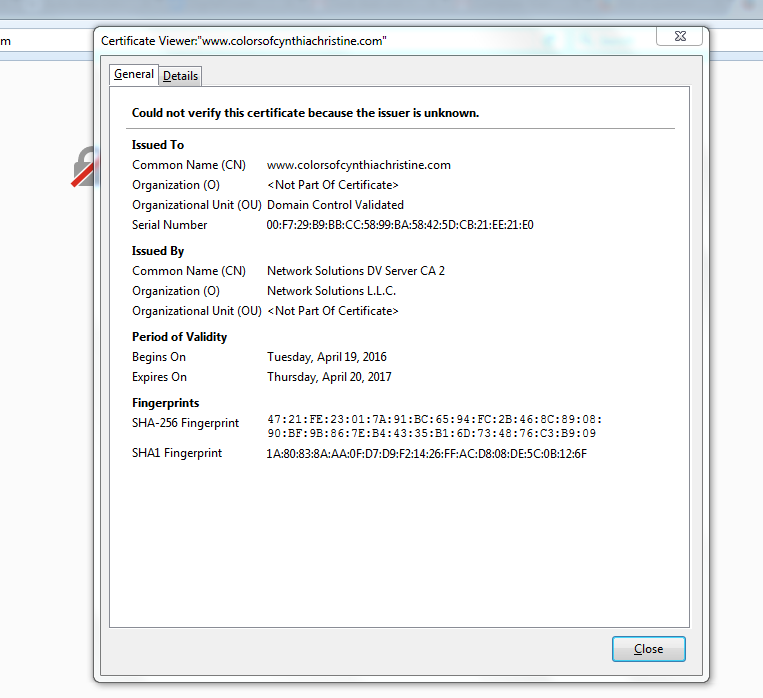Firefox is ONLY browser not recongnizing my SSL certificate.
I have seen several other questions on here about problems with SSL certificates. But, my problem still doesn't seemed to be answered. I'm a little shocked that this is even an issue, but it is.
I am getting this error with my website. Firefox is the ONLY browser where this problem is occurring. All other browser handle the certificate great.
Here is the error I am getting: SEC_ERROR_UNKNOWN_ISSUER.
However, when you drill down to the certificate, the Issuer is clear. What can I do about this? Please help. This cannot continue.
EDIT: When I look at it with this tool,https://www.networking4all.com/en/support/tools/site+check/report/?fqdn=www.colorsofcynthiachristine.com, it says that I am missing the 'local issuer'. But I see the all intermediate certificates there that I received from Network Solutions...So what could I be missing?
I have attached screen shots of the window dialog boxes with the errors. Thanks for the help in advance.
Okulungisiwe
Isisombululo esikhethiwe
Maybe this is still valid? Didn't go far down in the results...
http://stackoverflow.com/questions/19104215/node-js-express-js-chain-certificate-not-working
Funda le mpendulo ngokuhambisana nalesi sihloko 👍 0All Replies (5)
If you click the Details tab in the Certificate Viewer and compare with my attached screenshot, the problem may appear there: your web server is not sending the intermediate signing signature.
This also can be diagnosed using the following test page:
https://www.ssllabs.com/ssltest/analyze.html?d=www.colorsofcynthiachristine.com
Other browsers may "fill in the gap" by searching for the missing certificate, but Firefox needs to receive it from your server -- or have saved it from at least one previous server -- in order to have a complete chain of trust. That's the problem.
Oh, hey, you discovered that in the time I was posting.
There usually are different steps to sending the intermediate certs for different servers. I don't recognize your web server, so I'm not sure what it is, but hopefully NSI has a solution or it's "out there" in a web search.
I appreciate your timely reply. I am running a NodeJS server. There was very little documentation on how to compile the certificates for NodeJS. I bundled them together in one file because that was the best guess I had based on on docs. If you have any ideas for NodeJS, awesome, but I understand. I'll look around more. Thanks for the help
Isisombululo Esikhethiwe
Maybe this is still valid? Didn't go far down in the results...
http://stackoverflow.com/questions/19104215/node-js-express-js-chain-certificate-not-working
I don't know how I missed that! Thank you!!!!