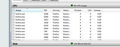ff 35 does not start
After updating to 35 ff will create a process, but usually not pop a window. If I uninstall and reinstall it will work once. Or if I run a few dozen processes of ff it will eventually pop a window.
All Replies (7)
It is possible that your security software (firewall, anti-virus) blocks or restricts Firefox or the plugin-container process without informing you, possibly after detecting changes (update) to the Firefox program.
Remove all rules for Firefox and the plugin-container from the permissions list in the firewall and let your firewall ask again for permission to get full, unrestricted, access to install for Firefox and the plugin-container process and the updater process.
See:
You can check if you can start Firefox in Safe Mode by holding down the Shift/Options key.
Start Firefox in Safe Mode to check if one of the extensions (Firefox/Tools > Add-ons > Extensions) or if hardware acceleration is causing the problem.
- Switch to the DEFAULT theme: Firefox/Tools > Add-ons > Appearance
- Do NOT click the Reset button on the Safe Mode start window
I have the same problem. I have no AV or FW running. After the automatic upgrade from 34 to 35 it started to act weird: opening url from external programs worked in a random way, more clicks needed or no opening at all. Also the opening of html files double clicking directly in a folder on the disk stopped to work. I found out in resource monitor that at every click a Firefox process started but simply doing nothing. I disabled add-ons, reinstalled from scratch nothing change. Also reinstalling from scratch often does not complete... simply no Import Wizard pop-up and the firefox process doing nothing. In this moment i have no way to use FF again.... no problem with all other browsers :( this makes me crazy.
Okulungisiwe
FF just completed a new installation from scratch. Everyting seems ok inside the Firefox window (still empty, no addons or bookmarks etc) but if I click on a link in an external program nothing happens, another firefox process is created and nothing happens. FF windows is still ok. Now I close FF, a process is closed and the zombie one is still there. Opening FF again, I click on a URL in TB and it works, it opens a tab in FF, I click another URL in TB and a zombie process is created, and so on.... a zombie FF process for every click on a URL or doubleclick on a html file from external program. After many tries a URL is open and so on... it looks completely random only occasionally an external URL/HTML is open on FF as should be. In the meantime there are tens of zombie FF processes open in Resource Monitor. I closed then FF again and clicking on the icon it does not start anymore, just another zombie process....... aaaaargh
Just to add that also using OPEN and OPEN WITH from the contest menu on a html file works randomly.
Downgraded to FF 34. Everything works OK !! I will not update to 35 until it is clear what's wrong :(
This is not a cure but will make it easier if Firefox locks up in Windows. https://support.mozilla.org/questions/997866 {web link}
Start your Computer in safe mode. Then start Firefox. Try Safe web sites.
Anyone have an idea what's happened with FF 35? How is it possible FF 35 has such huge problems only for some people while FF 34 has not.