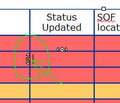On a web page with an editable table, the delete row function no longer works (the little circle with X button)
When you try to delete a row in an editable table using the built-in functions, it no longer works. We use this function regularly and just noticed this problem today. The "create row above" and "create row below" functions work, just not the delete. The delete column button does work however, so it's a bit baffling why this one function does not work. (The pages are located on our internal server so are not publicly accessible but the functionality is built into firefox.)
所有回覆 (7)
Hello,
The Reset Firefox feature can fix many issues by restoring Firefox to its factory default state while saving your essential information. Note: This will cause you to lose any Extensions, Open websites, and some Preferences.
To Reset Firefox do the following:
- Go to Firefox > Help > Troubleshooting Information.
- Click the "Reset Firefox" button.
- Firefox will close and reset. After Firefox is done, it will show a window with the information that is imported. Click Finish.
- Firefox will open with all factory defaults applied.
Further information can be found in the Refresh Firefox - reset add-ons and settings article.
Did this fix your problems? Please report back to us!
Thank you.
Unfortunately, resetting Firefox factory defaults did not solve this problem. Still cannot delete rows in editable tables. (Uploaded image shows which function I'm talking about.)
Any errors in the "Web Developer > Web Console" (Ctrl+Shift+K) or Error Console (Ctrl+Shift+J)?
No errors in either console when attempt to delete row.
Same problem here. I found out that when you have a table with only 1 row, it works fine, but when you have multiple rows, it doesn't work on any row.
Micmark, do you have that too?
P.S. I also tried this outside our CMS, by using Firebug to add a contenteditable="true" on a DIV in a normal font-end template, and that has the same problem.
Yes, the one row table will allow you to delete that one row. Appears to be the same problem. We've been having to delete the rows manually by going into the html for now. It hasn't worked properly since the last Firefox update.
Same issue for me. For what it's worth, it is working fine in Firefox 19.0.